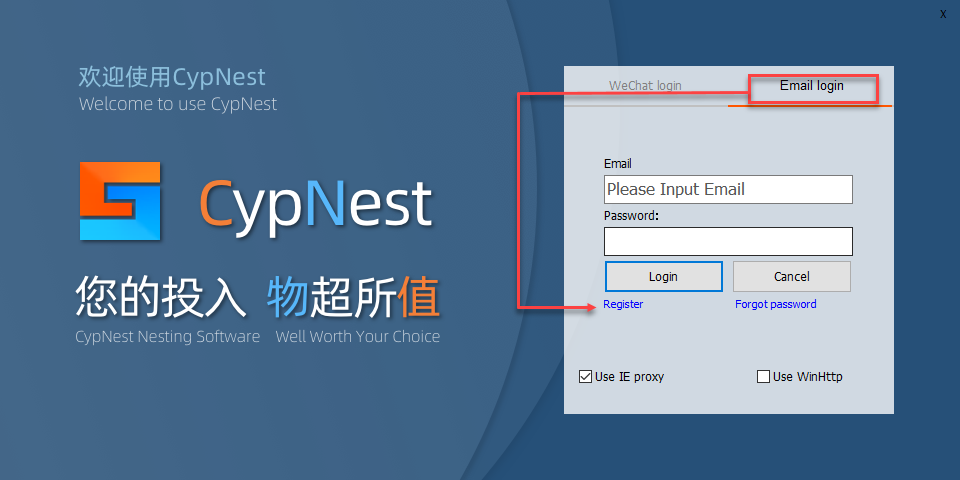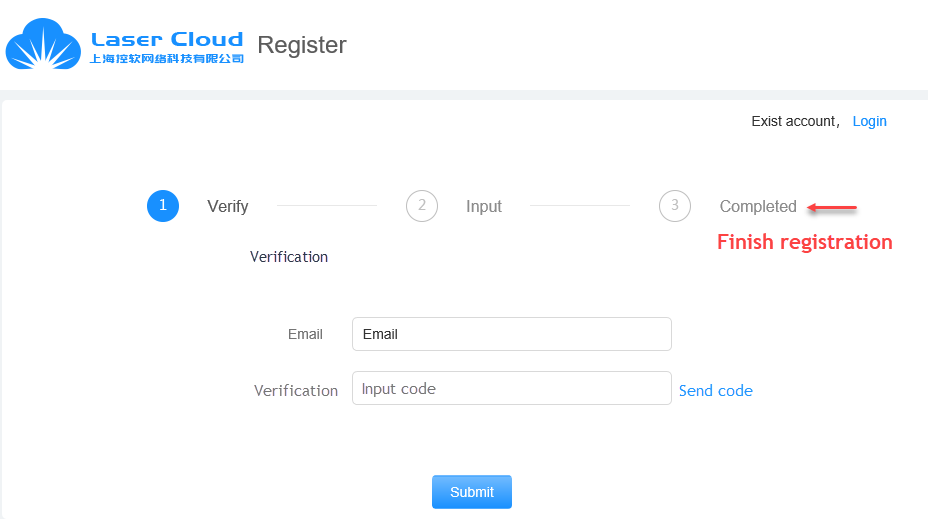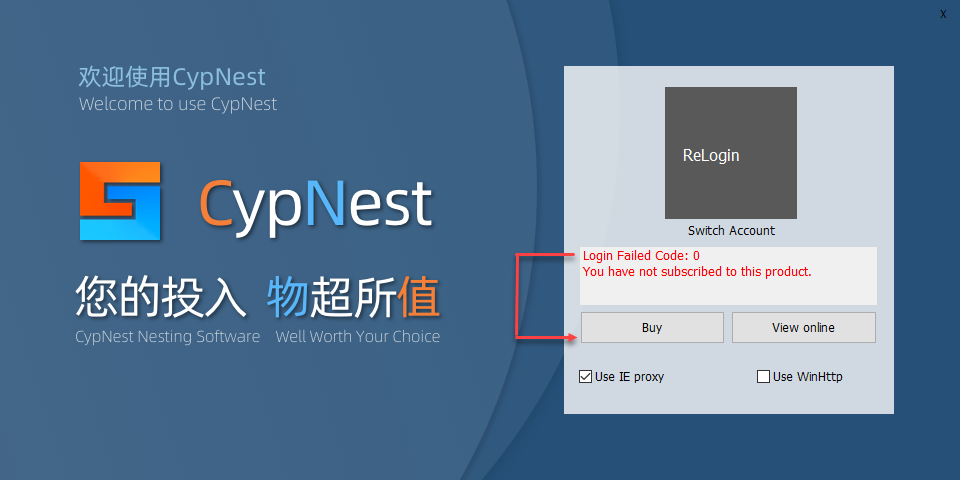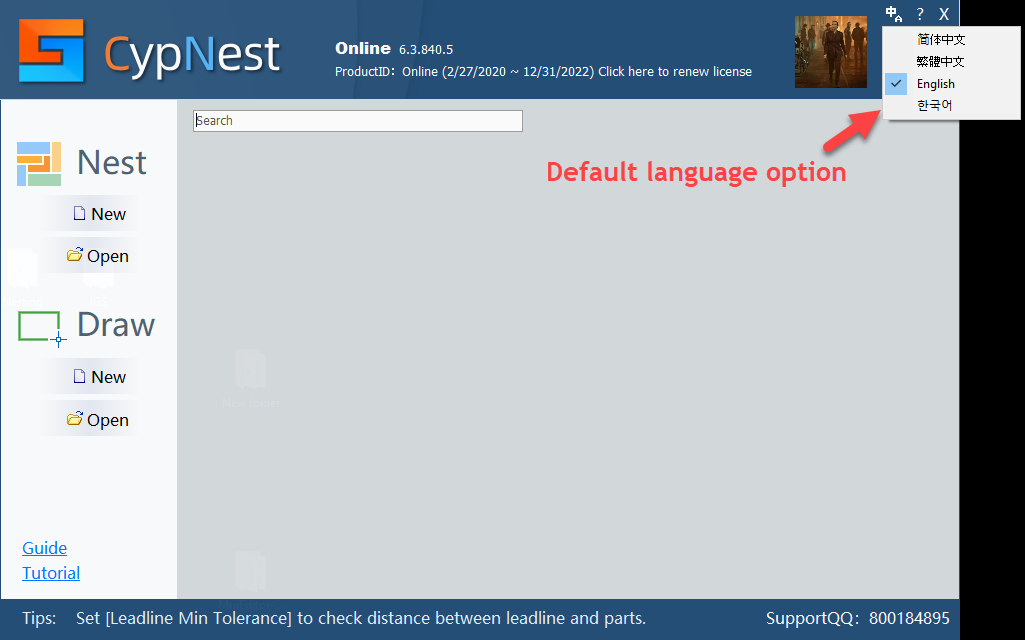-
Products
Overview Products
-
2D Cutting
-
Tube Cutting
-
3D Cutting
-
Intelligent Welding
-
Intelligent Cutting Head
-
Industrial Automation
-
Industrial Software
-
Combination
Controller
-
Combination
BOCHU New Product -
Combination
BOCHU New Product -
Controller
BOCHU New Product -
2D Cutting Head
Tube Cutting Head
3D Cutting Head
BOCHU New Product -
BOCHU New Product
-
- Support
- About
- Online Store

- Software Download
- Manual
- Tutorial
- CloudNest
Before you start
- Register and get CypNest trial requires online environment.
- Free trial only available when both PC and email/WeChat ID never used to activate CypNest before, and trial period is 30 days.
- Under CypNest trial, user can only use CypNest on same device that finish the registration. Paid license can run in different device.
- To prolong trial, purchase CypNest perpetual license, or any CypNest related support welcome to contact us by email cypnest@fscut.com.
System Requirements
- Operating System: Windows 7 and later, both 32-bit and 64-bit compatible;
- CPU: Intel I5 and above;
- RAM: 8GB RAM at least;
- Disk Space: 5GB spare space.
Install CypNest and Get Trial
1.Download: download CypNest HERE. Disable the anti-virus program during installation, double click ![]() CypNest.exe and finish installation. Default options are recommended.
CypNest.exe and finish installation. Default options are recommended.
2.Register: double click ![]() on your desktop to open login page. Select email login and Click the Register button.
on your desktop to open login page. Select email login and Click the Register button.
You will be directed to the Laser Cloud page to sign up for CypNest.
3. Login: After registration, log in with the account your registered. If your free trial is OK, you can enter CypNest main
page and see trial days.
If login failed, that means your device/email has been activated for CypNest before. You need to buy a license in the Subscription center
or contact CypNest support to extend your free trial.
Select Language
There are two ways to change CypNest language.
1.Language drop-down. User can select CypNest interface language in drop-down menu. If the language you want not in the list, you can
add a language file for it.
2.Language file. Translate the target language as needed from existing language pack.
Topic Articles
If you have more questions about Nest Strategy or CypNest, you can contact CypNest technical support at cypnest@fscut.com, join CypNest Whatsapp group by scanning the QR code below,

Before you start
- Register and get CypNest trial requires online environment.
- Free trial only available when both PC and email/WeChat ID never used to activate CypNest before, and trial period is 30 days.
- Under CypNest trial, user can only use CypNest on same device that finish the registration. Paid license can run in different device.
- To prolong trial, purchase CypNest perpetual license, or any CypNest related support welcome to contact us by email cypnest@fscut.com.
System Requirements
- Operating System: Windows 7 and later, both 32-bit and 64-bit compatible;
- CPU: Intel I5 and above;
- RAM: 8GB RAM at least;
- Disk Space: 5GB spare space.
Install CypNest and Get Trial
1.Download: download CypNest HERE. Disable the anti-virus program during installation, double click ![]() CypNest.exe and finish installation. Default options are recommended.
CypNest.exe and finish installation. Default options are recommended.
2.Register: double click ![]() on your desktop to open login page. Select email login and Click the Register button.
on your desktop to open login page. Select email login and Click the Register button.
You will be directed to the Laser Cloud page to sign up for CypNest.
3. Login: After registration, log in with the account your registered. If your free trial is OK, you can enter CypNest main
page and see trial days.
If login failed, that means your device/email has been activated for CypNest before. You need to buy a license in the Subscription center
or contact CypNest support to extend your free trial.
Select Language
There are two ways to change CypNest language.
1.Language drop-down. User can select CypNest interface language in drop-down menu. If the language you want not in the list, you can
add a language file for it.
2.Language file. Translate the target language as needed from existing language pack.
Topic Articles
If you have more questions about Nest Strategy or CypNest, you can contact CypNest technical support at cypnest@fscut.com, join CypNest Whatsapp group by scanning the QR code below,