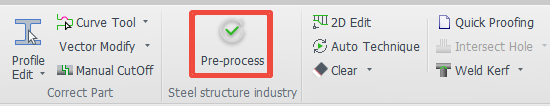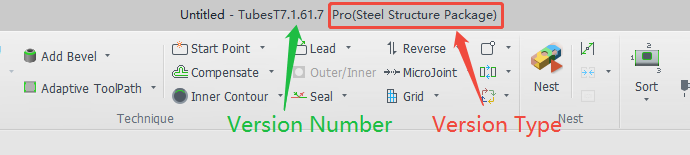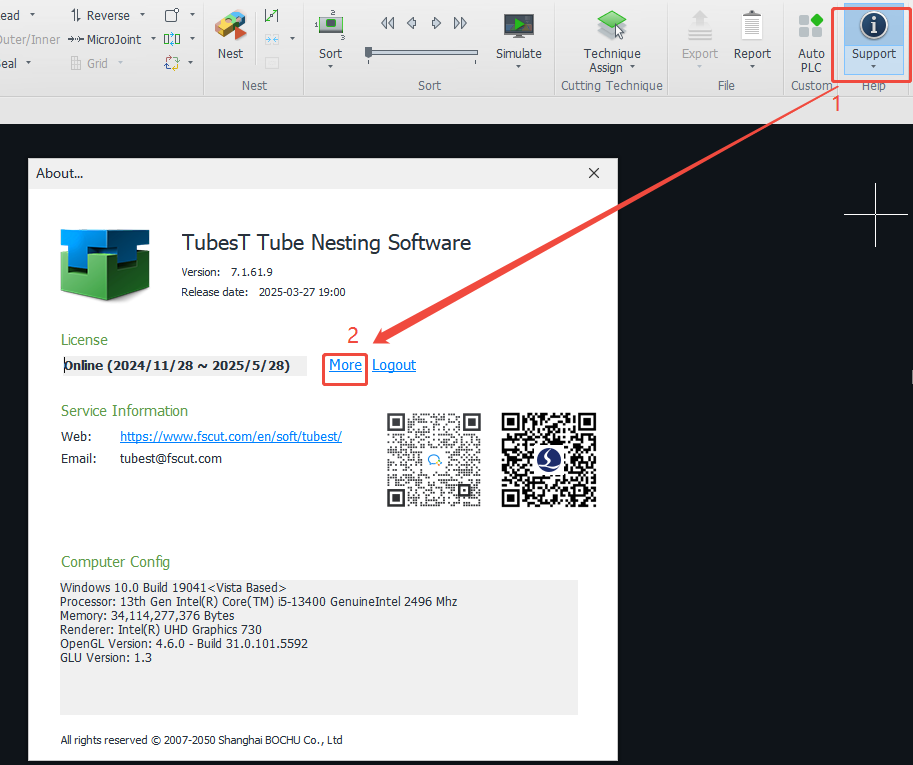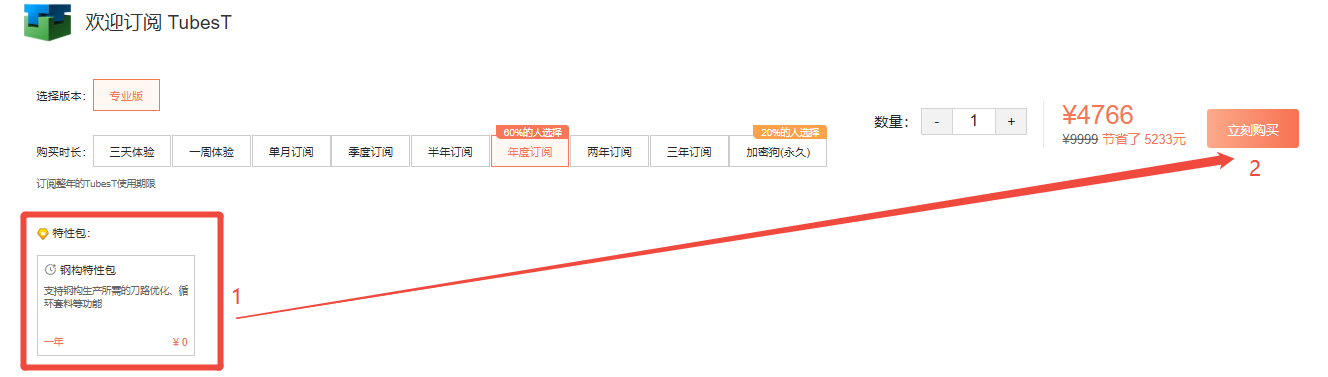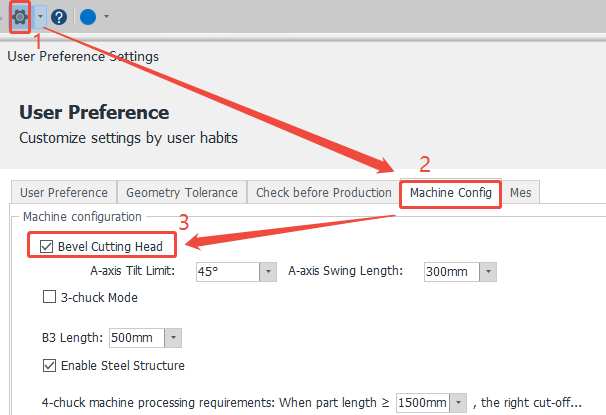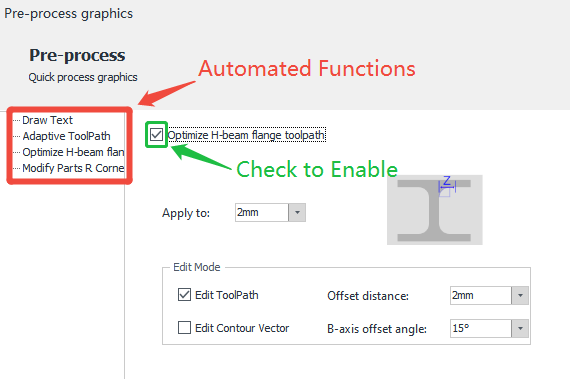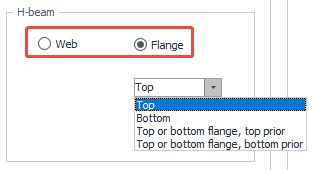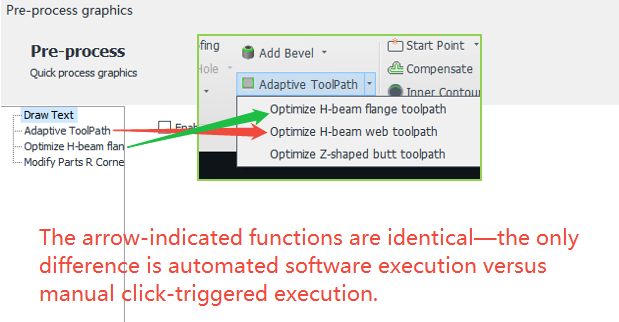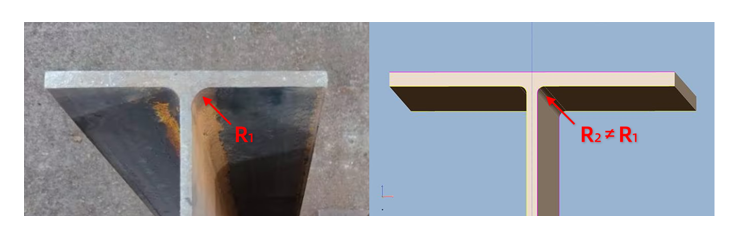-
Products
Overview Products
-
2D Cutting
-
Tube Cutting
-
3D Cutting
-
Intelligent Welding
-
Intelligent Cutting Head
-
Industrial Automation
-
Industrial Software
-
Combination
-
Combination
BOCHU New Product -
Combination
BOCHU New Product -
Controller
BOCHU New Product -
2D Cutting Head
Tube Cutting Head
3D Cutting Head
Consumables
BOCHU New Product -
Servo
BOCHU New Product -
Industrial 4.0
-
- Support
- About
- Online Store

- Software Download
- Manual
- Video
- Tutorial
Ⅰ、Introduction
In steel fabrication, certain machining features and common issues recur frequently, requiring identical solutions. The 【Pre-process】 function accelerates operations by allowing pre-configuration of frequently used parameters. During part import, the software automatically executes these preset operations in batch, eliminating manual toolpath edits—significantly improving drafting efficiency and reducing labor costs.
Note: 《》, 【】 in blue font are jumpable tutorial links. Clicking the link allows you to view the detailed parameter description and usage method corresponding to the function.
Ⅱ、Usage Instructions
1.Permission Settings
[Pre-process] is an exclusive feature of the Steel Structure Package. If the Pre-process option is not visible in the nesting screen, verify the version type indicated in the red box.
A valid Steel Structure Package license displays as "Steel Structure Package" or "Pro(Steel Structure Package)". Otherwise, request authorization upgrade.
If features are missing despite correct version type, verify permission activation status. Refer to tutorial: 《 How to obtain the steel structure package and enable steel structure 》.
When performing bevel cutting, remember to Enable Beveling Function. Refer to tutorial: 《How to enable beveling》.
If your nesting software version is TubesT-H (i.e., Structural Steel), both permissions are enabled by default - no additional activation steps required.
2. Operation Steps
Before importing parts, click 【Pre-process】. Enable desired automated functions, configure parameters, then click [Confirm].
Note: Pre-process configurations modified after import will not apply to previously imported parts.
3. Function Details
【Draw Text】
This function mirrors [Draw Text] in [Auto Technique] (parameter details: see TubesT-Auto Text).
Unlike Auto Technique, the Pre-process module adds H-beam-specific marking position options:
[Adaptive ToolPath]
An automated version of [Optimize H-beam Web Toolpath]. For parameter details, refer to: TubesT - Optimize H-beam Web Toolpath.
[H-beam Flange Toolpath Optimization]
An automated version of [H-beam Flange Toolpath Optimization]. For parameter details, refer to: TubesT - H-beam Flange Toolpath Optimization.
[Modify Parts R Corner]
This function is exclusively available in Pre-process. This feature automatically adjusts fillet radii in bulk when discrepancies exist between drawing specifications and actual tube profiles.
Supported Formats:.t2t, .x2t, .nc1, and parts generated via TubesT [Draw Part]. (For detailed format specifications, refer to: Tube File Format Documentation.)
Supported Tube Types:H-beams、Rectangle.
Note: Designed fillet radii should match or slightly exceed the tube's actual profile. Avoid radii smaller than or excessively larger than the tube's native fillet.
Ⅰ、Introduction
In steel fabrication, certain machining features and common issues recur frequently, requiring identical solutions. The 【Pre-process】 function accelerates operations by allowing pre-configuration of frequently used parameters. During part import, the software automatically executes these preset operations in batch, eliminating manual toolpath edits—significantly improving drafting efficiency and reducing labor costs.
Note: 《》, 【】 in blue font are jumpable tutorial links. Clicking the link allows you to view the detailed parameter description and usage method corresponding to the function.
Ⅱ、Usage Instructions
1.Permission Settings
[Pre-process] is an exclusive feature of the Steel Structure Package. If the Pre-process option is not visible in the nesting screen, verify the version type indicated in the red box.
A valid Steel Structure Package license displays as "Steel Structure Package" or "Pro(Steel Structure Package)". Otherwise, request authorization upgrade.
If features are missing despite correct version type, verify permission activation status. Refer to tutorial: 《 How to obtain the steel structure package and enable steel structure 》.
When performing bevel cutting, remember to Enable Beveling Function. Refer to tutorial: 《How to enable beveling》.
If your nesting software version is TubesT-H (i.e., Structural Steel), both permissions are enabled by default - no additional activation steps required.
2. Operation Steps
Before importing parts, click 【Pre-process】. Enable desired automated functions, configure parameters, then click [Confirm].
Note: Pre-process configurations modified after import will not apply to previously imported parts.
3. Function Details
【Draw Text】
This function mirrors [Draw Text] in [Auto Technique] (parameter details: see TubesT-Auto Text).
Unlike Auto Technique, the Pre-process module adds H-beam-specific marking position options:
[Adaptive ToolPath]
An automated version of [Optimize H-beam Web Toolpath]. For parameter details, refer to: TubesT - Optimize H-beam Web Toolpath.
[H-beam Flange Toolpath Optimization]
An automated version of [H-beam Flange Toolpath Optimization]. For parameter details, refer to: TubesT - H-beam Flange Toolpath Optimization.
[Modify Parts R Corner]
This function is exclusively available in Pre-process. This feature automatically adjusts fillet radii in bulk when discrepancies exist between drawing specifications and actual tube profiles.
Supported Formats:.t2t, .x2t, .nc1, and parts generated via TubesT [Draw Part]. (For detailed format specifications, refer to: Tube File Format Documentation.)
Supported Tube Types:H-beams、Rectangle.
Note: Designed fillet radii should match or slightly exceed the tube's actual profile. Avoid radii smaller than or excessively larger than the tube's native fillet.