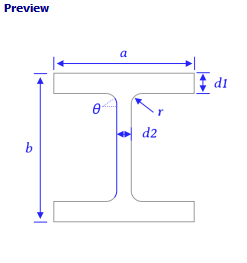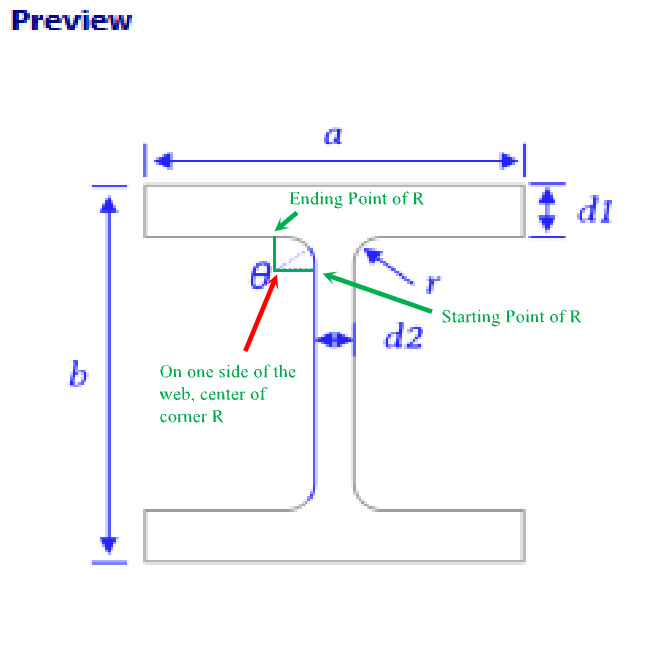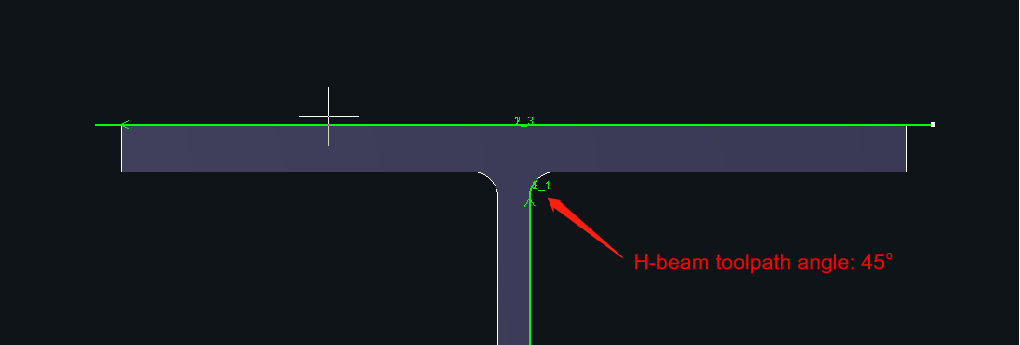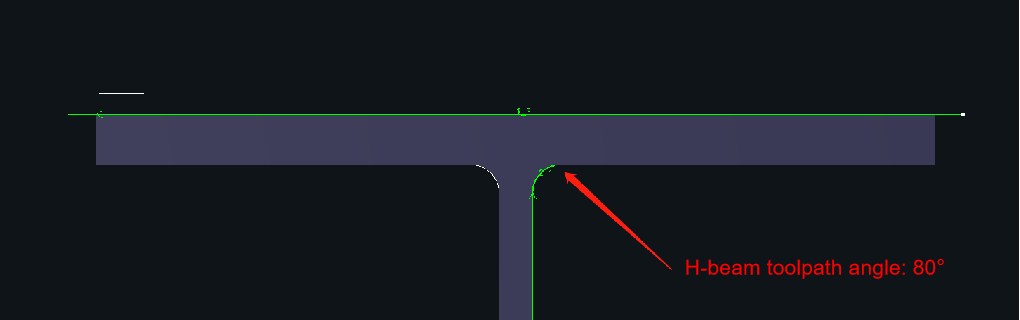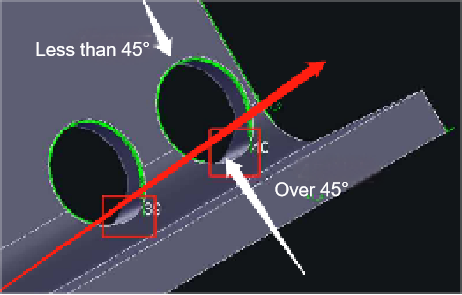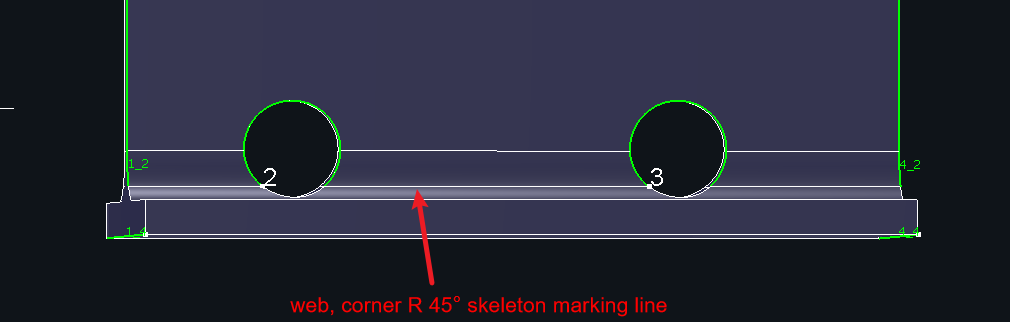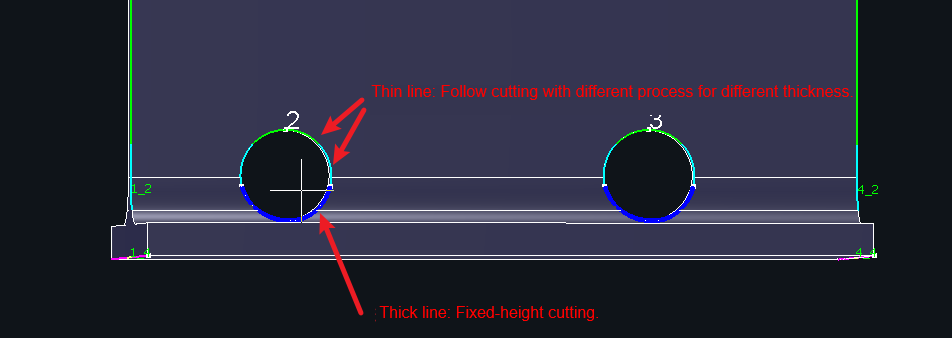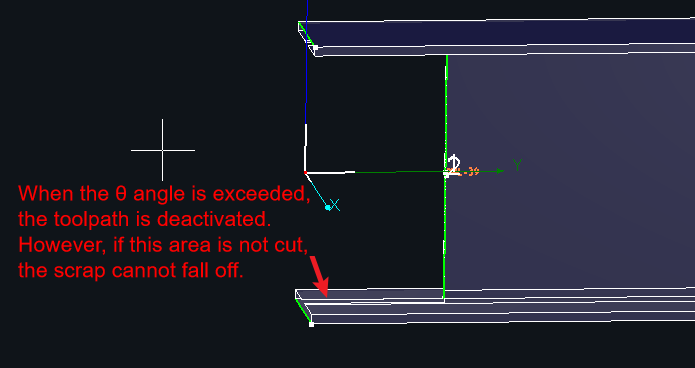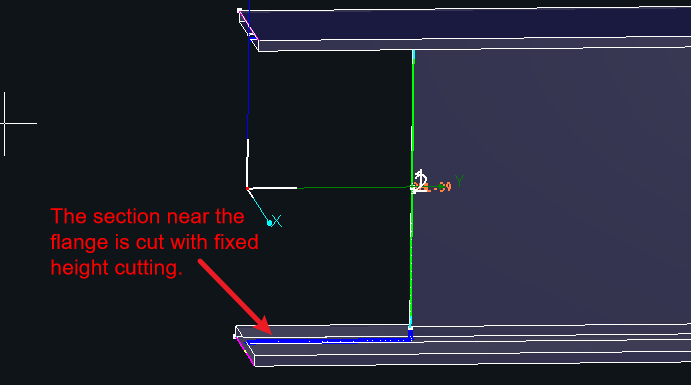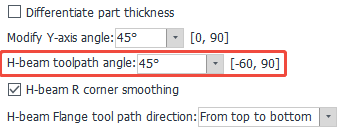-
Products
Overview Products
-
2D Cutting
-
Tube Cutting
-
3D Cutting
-
Intelligent Welding
-
Intelligent Cutting Head
-
Industrial Automation
-
Industrial Software
-
Combination
-
Combination
BOCHU New Product -
Combination
BOCHU New Product -
Controller
BOCHU New Product -
2D Cutting Head
Tube Cutting Head
3D Cutting Head
Consumables
BOCHU New Product -
Servo
BOCHU New Product -
Industrial 4.0
-
- Support
- About
- Online Store


- Software Download
- Manual
- Video
- Tutorial
I. How to Use
- Definition
When drawing a H-beam, the section preview is shown below:
As you can see, on one side of the web, the starting and ending points of the corner R form a θ angle of 90° with the circle center.
-
-
- The length of the web toolpath varies with different θ angles.
- Based on experience, if θ exceeds 45°, it may cause interference during cutting.
- The closer the web toolpath is to the flange, the easier it is to cut.
- By default, θ is set to 45°, meaning the farthest point of the web toolpath aligns with half of the corner R.
-
The image below illustrates the difference:
- Specific Operations
θ-related parameters are not available in the Draw Part. The web toolpath endpoint of drawn or imported parts is managed in:
User Preference Settings → User Preference (scroll down to Other) → H-Beam toolpath angle.
-
-
- Default value: 45°. Modification is not recommended. If modified, it should not exceed 45° due to interference risks.
- Set the θ angle before importing parts—once imported, the option is grayed out.
-
If parts have already been imported, even deleting all parts does not restore access to this setting. You must click New in the top-left corner before adjusting the setting in the User Preference Settings.
-
When θ exceeds the set limit, the system automatically whitens (not processed) that section of the toolpath to ensure safety. Here is a typical case.
II. Common Scenarios and Solutions
- Case 1
-
- For toolpaths where θ < 45°, the cutting head follows the path normally.
- For toolpaths where θ > 45°, the software disables the toolpath automatically. If you still want to process these areas, it is recommended to use Fixed height cutting.
Use the Optimize H-Beam Web Toolpath function to set this automatically.
Before Optimization:
After Optimization:
Before Optimization:
After Optimization:
- Case 2
If the R size of the I-beam does not match the drawing exactly, and you want to shorten the web toolpath at corner R to avoid collisions during cutting, you can reduce the θ angle slightly.
-
-
-
Modifying this value is generally not recommended unless necessary.
-
After making changes, reset the value to default before reopening the software to prevent unintended toolpath issues in future operations.
-
This setting applies to all parts, so ensure that all parts in a batch are compatible with the adjustment.
-
-
The values in the image are for reference only; adjust based on actual conditions.
I. How to Use
- Definition
When drawing a H-beam, the section preview is shown below:
As you can see, on one side of the web, the starting and ending points of the corner R form a θ angle of 90° with the circle center.
-
-
- The length of the web toolpath varies with different θ angles.
- Based on experience, if θ exceeds 45°, it may cause interference during cutting.
- The closer the web toolpath is to the flange, the easier it is to cut.
- By default, θ is set to 45°, meaning the farthest point of the web toolpath aligns with half of the corner R.
-
The image below illustrates the difference:
- Specific Operations
θ-related parameters are not available in the Draw Part. The web toolpath endpoint of drawn or imported parts is managed in:
User Preference Settings → User Preference (scroll down to Other) → H-Beam toolpath angle.
-
-
- Default value: 45°. Modification is not recommended. If modified, it should not exceed 45° due to interference risks.
- Set the θ angle before importing parts—once imported, the option is grayed out.
-
If parts have already been imported, even deleting all parts does not restore access to this setting. You must click New in the top-left corner before adjusting the setting in the User Preference Settings.
-
When θ exceeds the set limit, the system automatically whitens (not processed) that section of the toolpath to ensure safety. Here is a typical case.
II. Common Scenarios and Solutions
- Case 1
-
- For toolpaths where θ < 45°, the cutting head follows the path normally.
- For toolpaths where θ > 45°, the software disables the toolpath automatically. If you still want to process these areas, it is recommended to use Fixed height cutting.
Use the Optimize H-Beam Web Toolpath function to set this automatically.
Before Optimization:
After Optimization:
Before Optimization:
After Optimization:
- Case 2
If the R size of the I-beam does not match the drawing exactly, and you want to shorten the web toolpath at corner R to avoid collisions during cutting, you can reduce the θ angle slightly.
-
-
-
Modifying this value is generally not recommended unless necessary.
-
After making changes, reset the value to default before reopening the software to prevent unintended toolpath issues in future operations.
-
This setting applies to all parts, so ensure that all parts in a batch are compatible with the adjustment.
-
-
The values in the image are for reference only; adjust based on actual conditions.