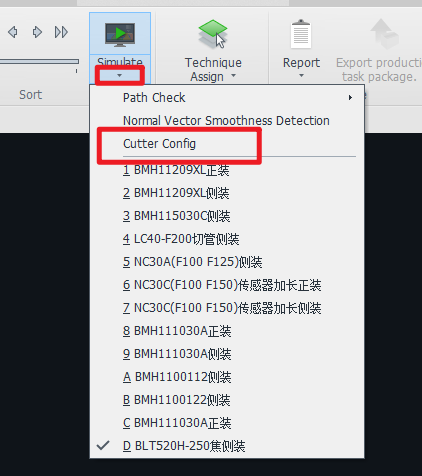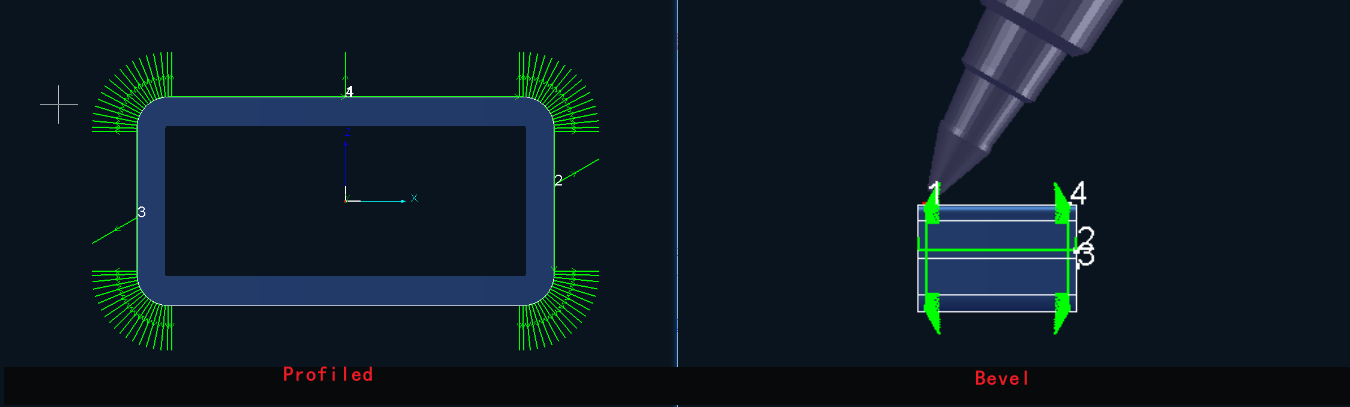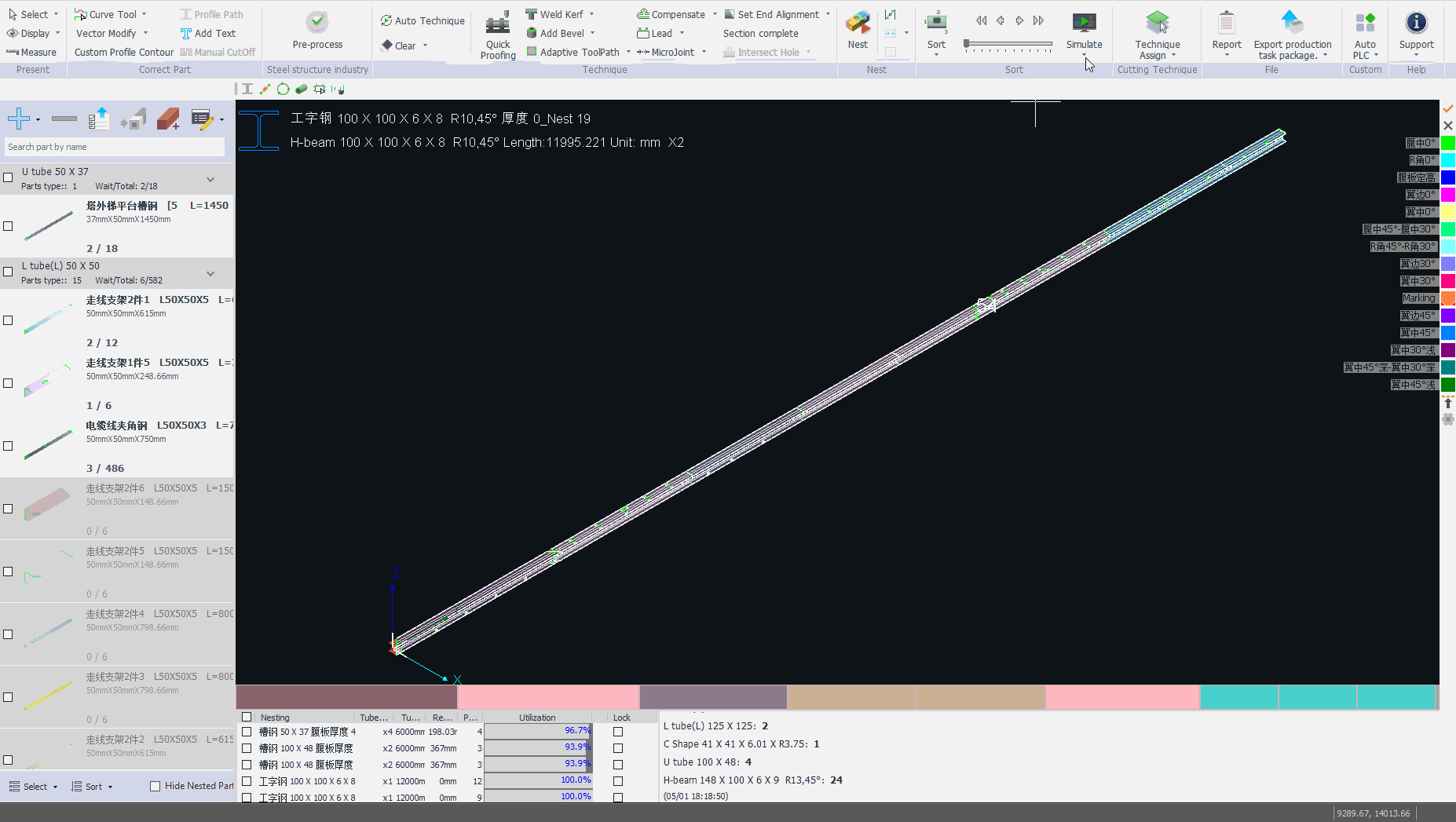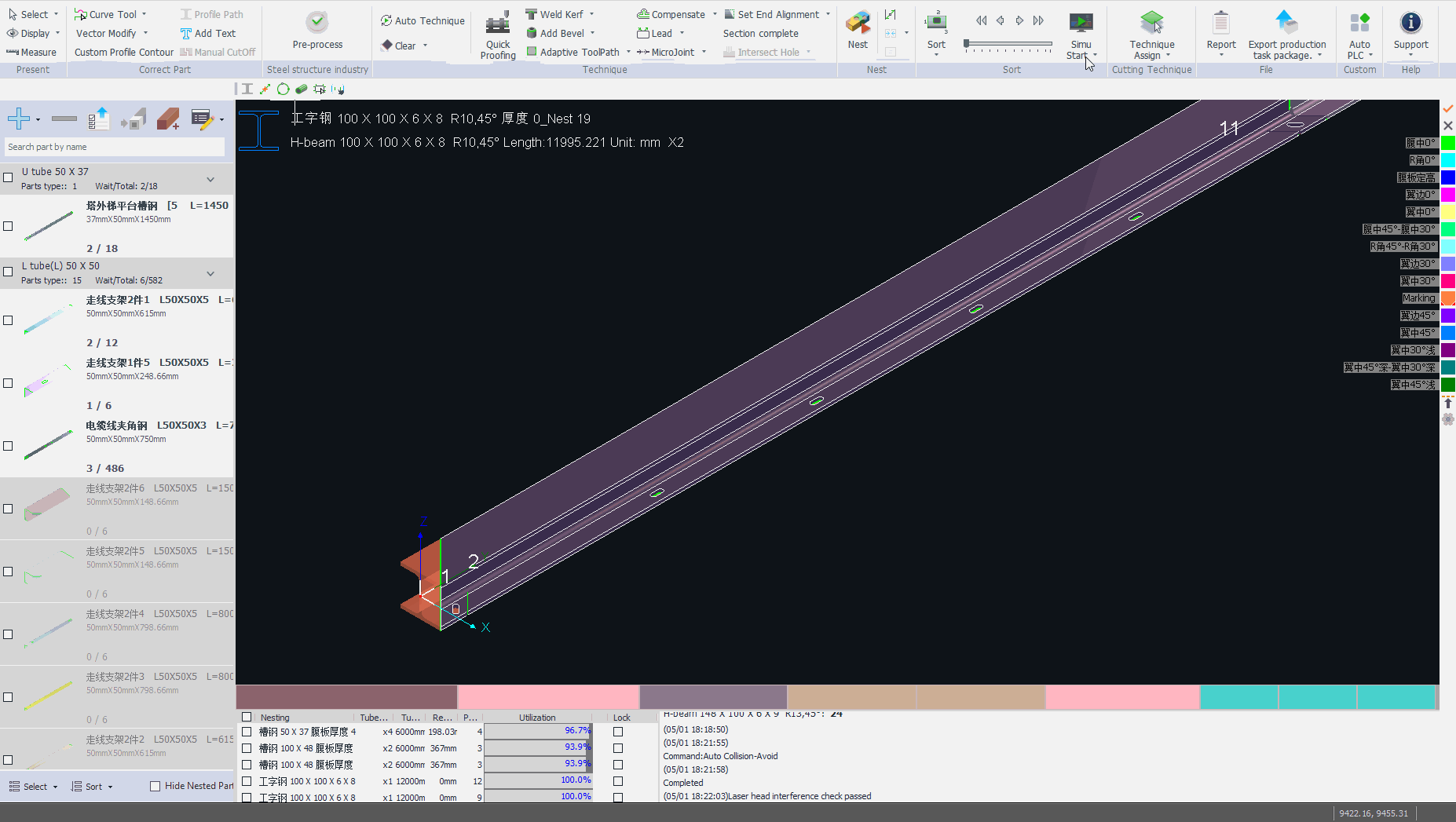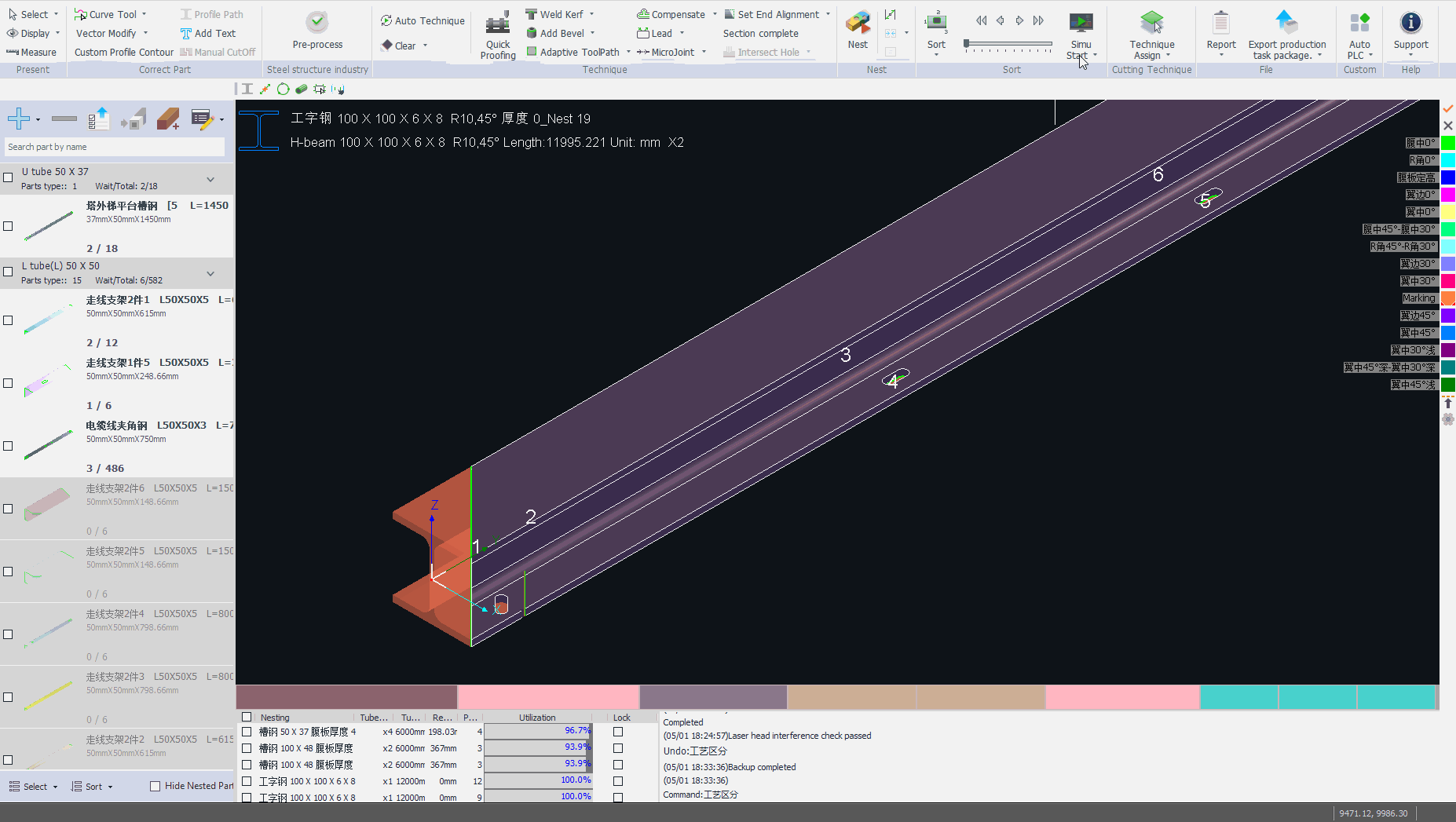-
Products
Overview Products
-
2D Cutting
-
Tube Cutting
-
3D Cutting
-
Intelligent Welding
-
Intelligent Cutting Head
-
Industrial Automation
-
Industrial Software
-
Combination
-
Combination
BOCHU New Product -
Combination
BOCHU New Product -
Controller
BOCHU New Product -
2D Cutting Head
Tube Cutting Head
3D Cutting Head
Consumables
BOCHU New Product -
Servo
BOCHU New Product -
Industrial 4.0
-
- Support
- About
- Online Store


- Software Download
- Manual
- Video
- Tutorial
I. Introduction
TubesT supports the integration of cutting head models for collision detection. This article provides a detailed guide on configuring, importing, and operating cutting heads.
Note: 《》, 【】 in blue font are jumpable tutorial links. Clicking the link allows you to view the detailed parameter description and usage method corresponding to the function.
II. Usage Method
Section 1: Introduction
| Category |
Format |
Purpose |
| two-dimensional model | chc | The system performs automatic collision detection for H-beams and profiled tubes based on contour vectors, which only detects interference caused by B-axis rotation and cannot detect collisions in bevel cutting paths. |
| three-dimensional model | ses |
The system supports automatic collision detection for contour vectors and bevel vectors of H-beams and profiled tubes. Specifically: Detects interference caused by A-axis and B-axis rotation Detects bevel cutting paths (currently excludes I-beam flange plates) |
Section 2: Select cutting head model
★ Note that whether it is 2D or 3D, make sure that the model in the software is the same as that on the machine, and do not choose a cutting head correctly without comparison to use.
(1) Some models have built-in software, click【Simulate】 → 【Cutter Config】to choose.
(2) If the model you need is not built-in in the software, you can click 【Load from Cloud】 to try to find it.
(3) If the model you need is not built-in or in the cloud, you can configure it, and click 【Import Template】to configure.
| Category |
Format |
Purpose |
| two-dimensional model | chc |
《How to configure the chc cutting head file》 There is no limit to the brand and model |
| three-dimensional model | ses |
Please contact the equipment manufacturer to create a 3D cutting head model in SES format Note: Only BLT cutting head can be configured |
Section 3: Other parameters
【Create Duplicate 】allows you to add a copy of the current cutting head, which is useful when you only need to modify a few parameters to get a new cutting head.
【Export Template】After checking the cutting head, click this button to get a CHC file.
For example, if the equipment manufacturer has 10 different cutting heads, you can configure all 10 of them first, and export the selected cutting heads to the corresponding customers as CHC files. Customers only need to 【Import Template】 to use.
I. Introduction
TubesT supports the integration of cutting head models for collision detection. This article provides a detailed guide on configuring, importing, and operating cutting heads.
Note: 《》, 【】 in blue font are jumpable tutorial links. Clicking the link allows you to view the detailed parameter description and usage method corresponding to the function.
II. Usage Method
Section 1: Introduction
| Category |
Format |
Purpose |
| two-dimensional model | chc | The system performs automatic collision detection for H-beams and profiled tubes based on contour vectors, which only detects interference caused by B-axis rotation and cannot detect collisions in bevel cutting paths. |
| three-dimensional model | ses |
The system supports automatic collision detection for contour vectors and bevel vectors of H-beams and profiled tubes. Specifically: Detects interference caused by A-axis and B-axis rotation Detects bevel cutting paths (currently excludes I-beam flange plates) |
Section 2: Select cutting head model
★ Note that whether it is 2D or 3D, make sure that the model in the software is the same as that on the machine, and do not choose a cutting head correctly without comparison to use.
(1) Some models have built-in software, click【Simulate】 → 【Cutter Config】to choose.
(2) If the model you need is not built-in in the software, you can click 【Load from Cloud】 to try to find it.
(3) If the model you need is not built-in or in the cloud, you can configure it, and click 【Import Template】to configure.
| Category |
Format |
Purpose |
| two-dimensional model | chc |
《How to configure the chc cutting head file》 There is no limit to the brand and model |
| three-dimensional model | ses |
Please contact the equipment manufacturer to create a 3D cutting head model in SES format Note: Only BLT cutting head can be configured |
Section 3: Other parameters
【Create Duplicate 】allows you to add a copy of the current cutting head, which is useful when you only need to modify a few parameters to get a new cutting head.
【Export Template】After checking the cutting head, click this button to get a CHC file.
For example, if the equipment manufacturer has 10 different cutting heads, you can configure all 10 of them first, and export the selected cutting heads to the corresponding customers as CHC files. Customers only need to 【Import Template】 to use.