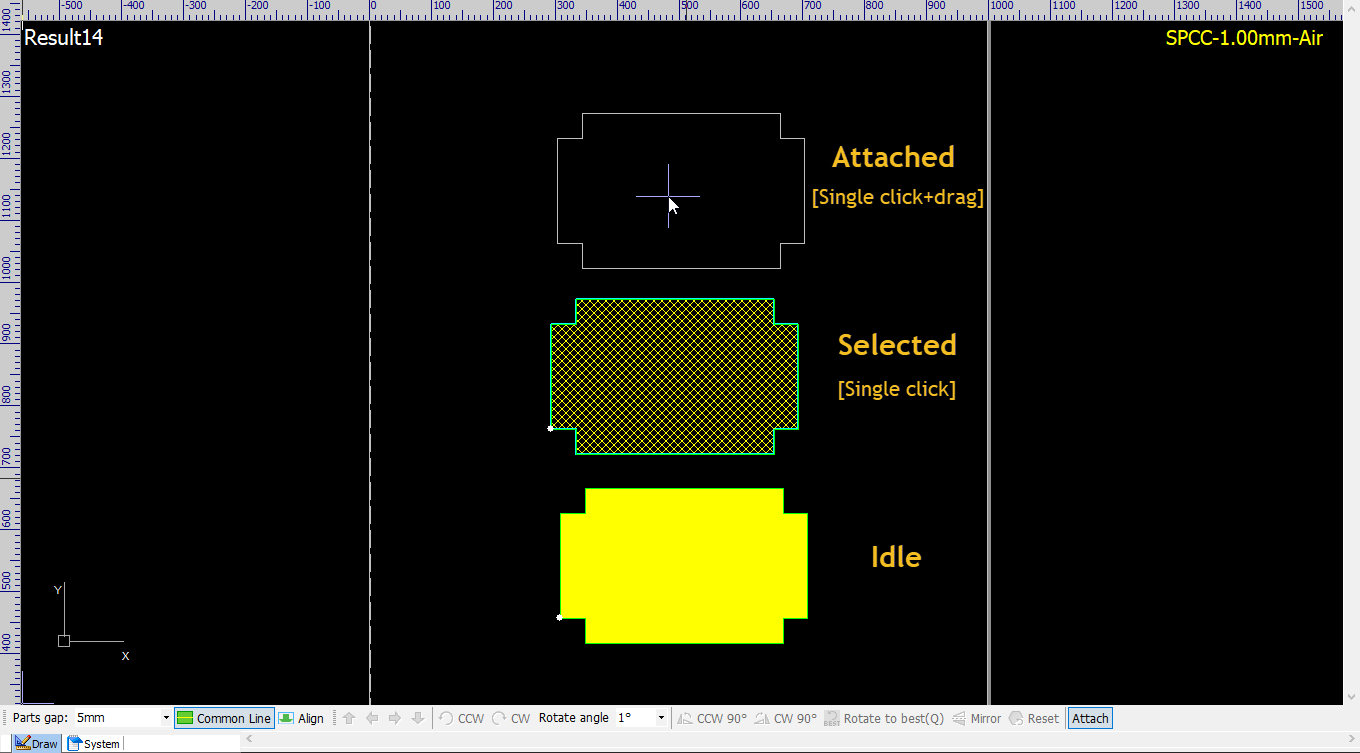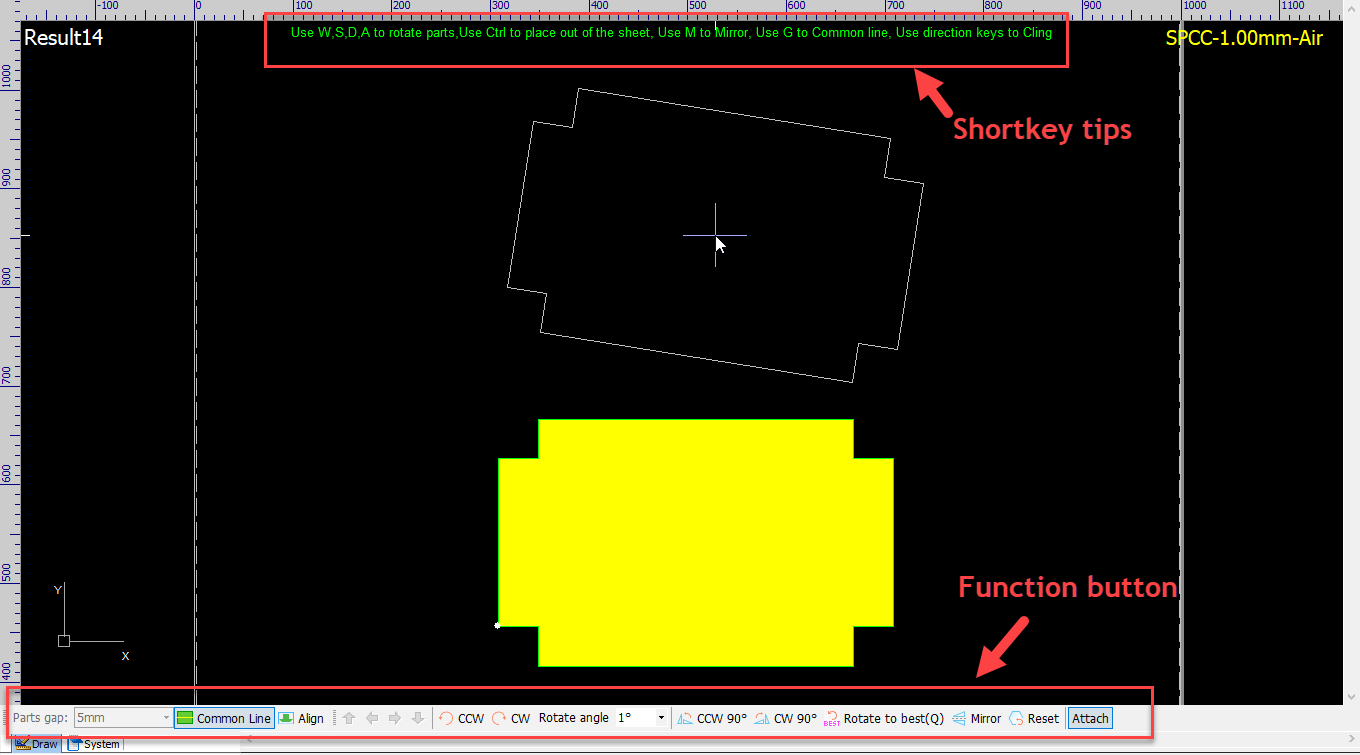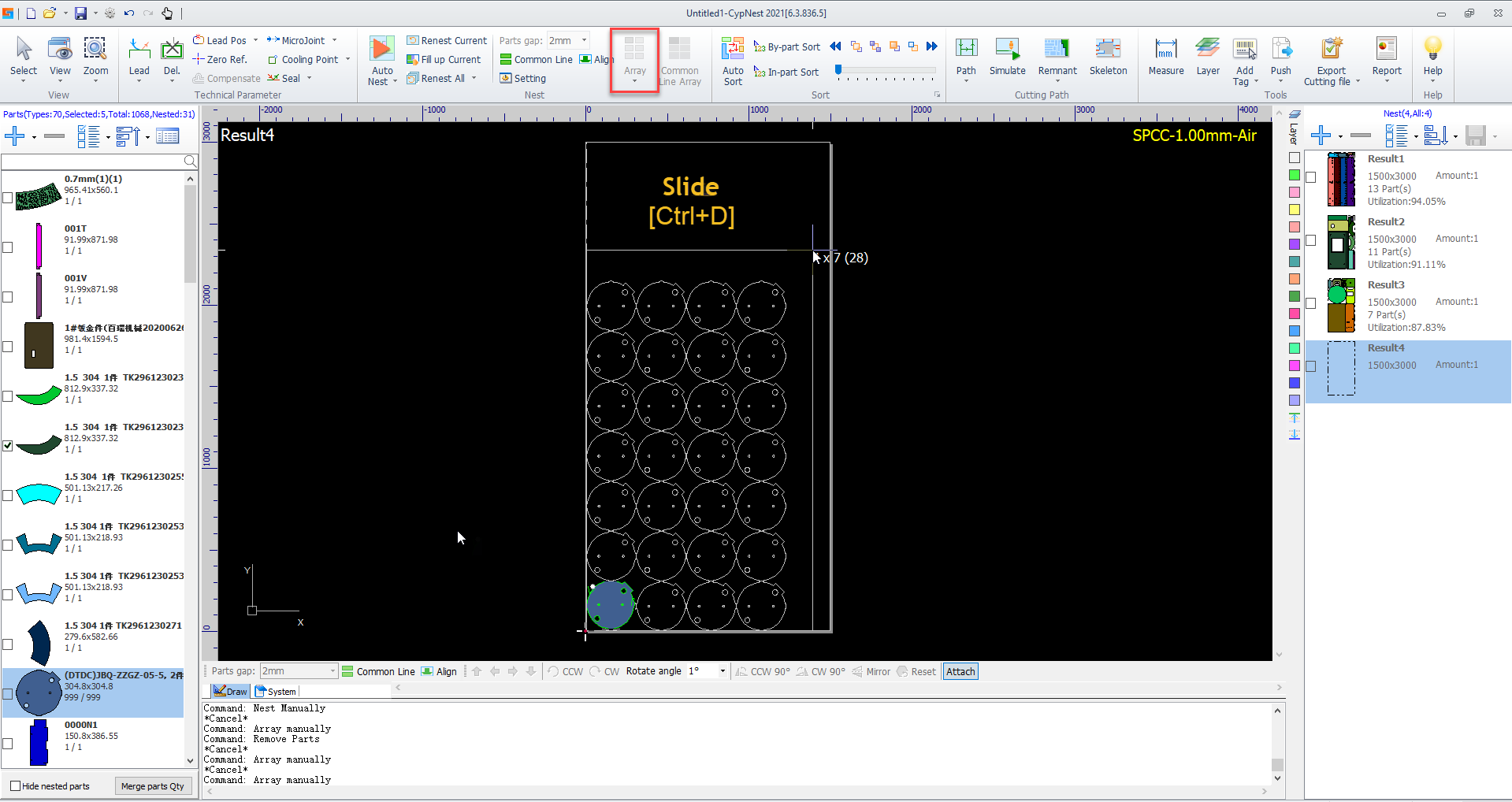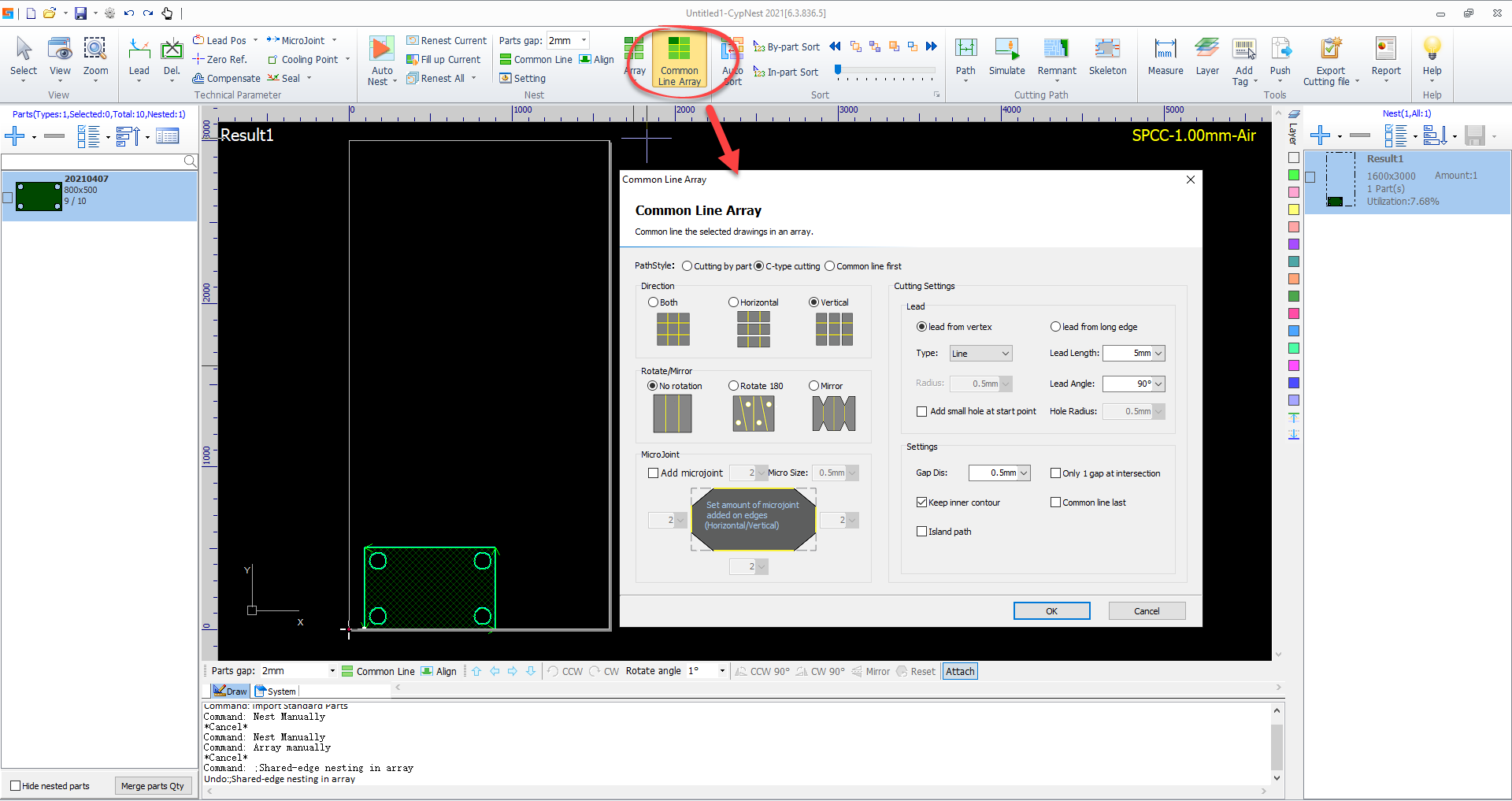-
Products
Overview Products
-
2D Cutting
-
Tube Cutting
-
3D Cutting
-
Intelligent Welding
-
Intelligent Cutting Head
-
Industrial Automation
-
Industrial Software
-
Combination
Controller
-
Combination
BOCHU New Product -
Combination
BOCHU New Product -
Controller
BOCHU New Product -
2D Cutting Head
Tube Cutting Head
3D Cutting Head
BOCHU New Product -
BOCHU New Product
-
- Support
- About
- Online Store

- Software Download
- Manual
- Tutorial
- CloudNest
Operate parts on nesting sheet freely---automatic key point snap and optimal part placement, rotate and align parts in flexible ways, turn on/off
common line effect as wanted, quick array part in parametric method or press-drag style.
Video Tutorial
Operation Guide
1. Three operation status of a part in nesting: idle status, selected and attached on cursor. When a part attached on cursor, user is able to move
the part in nesting sheet, and activate the function buttons of rotation, flip, align and attach etc.
2. The parts operations are rotation, flip, attach and align etc., which can be activated by both shortkey and function button.
3.  Array [Ctrl+D]: select a part first, click function button or short key to activate the array function meanwhile open a parametric window,
Array [Ctrl+D]: select a part first, click function button or short key to activate the array function meanwhile open a parametric window,
then slide on the sheet to array the parts.
4.  Common Line Array [Ctrl+G]: select a part first, click function button or shortkey to activate the function and meanwhile open
Common Line Array [Ctrl+G]: select a part first, click function button or shortkey to activate the function and meanwhile open
a parametric window to setup common line toolpath, then slide on the sheet to array parts in common line style.
See also CypNest Shortcut Keys
Next Article:
Operate parts on nesting sheet freely---automatic key point snap and optimal part placement, rotate and align parts in flexible ways, turn on/off
common line effect as wanted, quick array part in parametric method or press-drag style.
Video Tutorial
Operation Guide
1. Three operation status of a part in nesting: idle status, selected and attached on cursor. When a part attached on cursor, user is able to move
the part in nesting sheet, and activate the function buttons of rotation, flip, align and attach etc.
2. The parts operations are rotation, flip, attach and align etc., which can be activated by both shortkey and function button.
3.  Array [Ctrl+D]: select a part first, click function button or short key to activate the array function meanwhile open a parametric window,
Array [Ctrl+D]: select a part first, click function button or short key to activate the array function meanwhile open a parametric window,
then slide on the sheet to array the parts.
4.  Common Line Array [Ctrl+G]: select a part first, click function button or shortkey to activate the function and meanwhile open
Common Line Array [Ctrl+G]: select a part first, click function button or shortkey to activate the function and meanwhile open
a parametric window to setup common line toolpath, then slide on the sheet to array parts in common line style.
See also CypNest Shortcut Keys
Next Article: