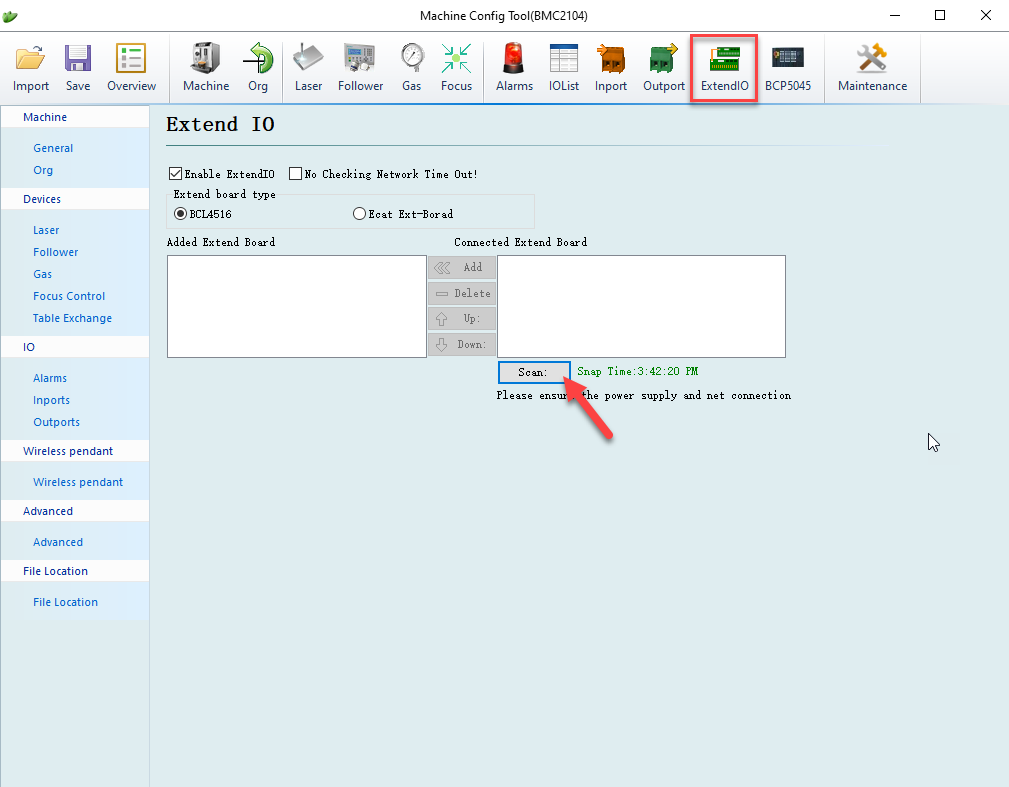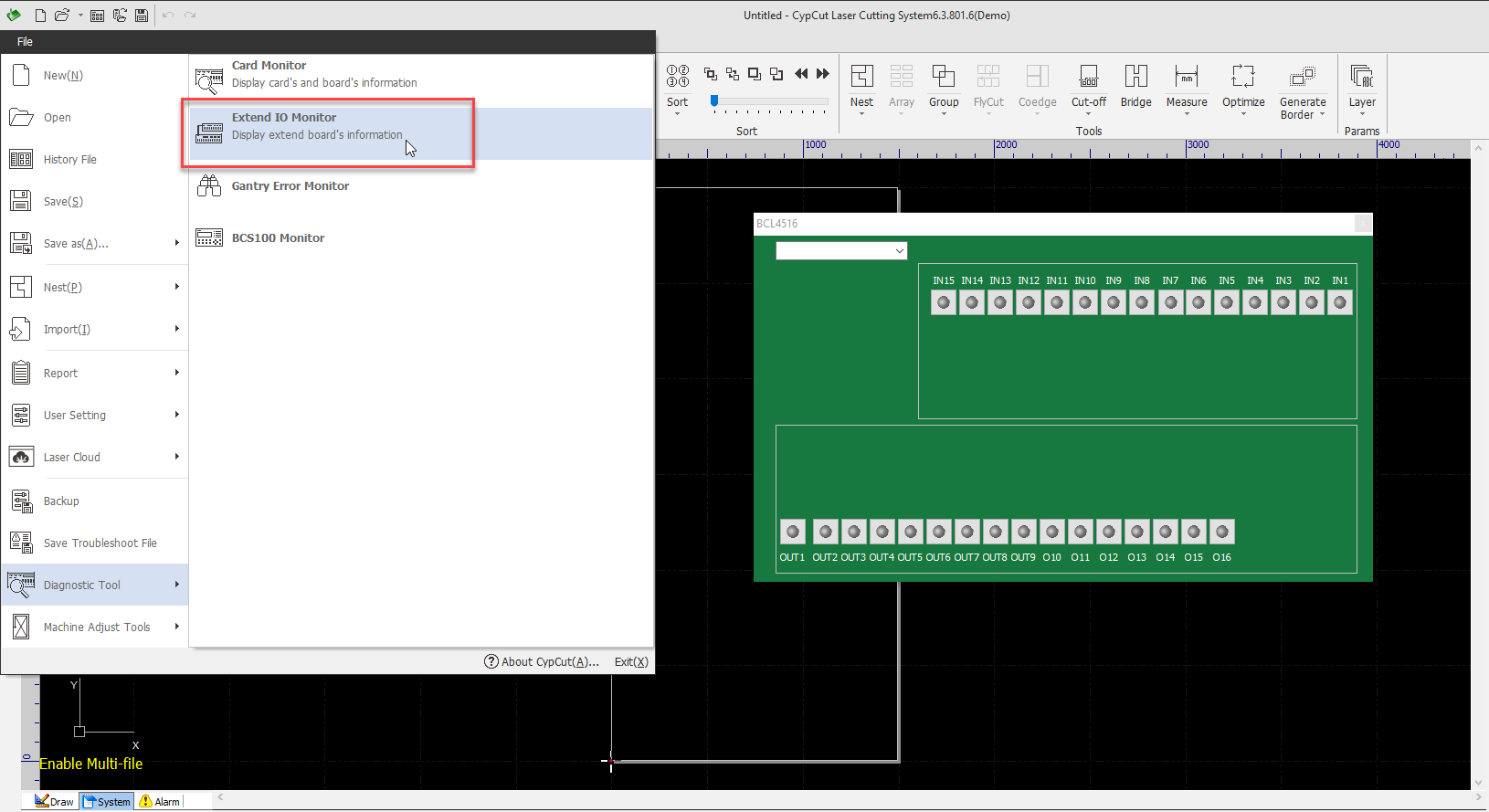-
Products
Overview Products
-
2D Cutting
-
Tube Cutting
-
3D Cutting
-
Intelligent Welding
-
Intelligent Cutting Head
-
Industrial Automation
-
Industrial Software
-
Combination
-
Combination
BOCHU New Product -
Combination
BOCHU New Product -
Controller
BOCHU New Product -
2D Cutting Head
Tube Cutting Head
3D Cutting Head
Consumables
BOCHU New Product -
Servo
BOCHU New Product -
Industrial 4.0
-
- Support
- About
- Online Store

- Software Download
- Manual
- Video
- Tutorial
Extend I/O
If the I/O provided not enough for your needs, you can add extra I/O resources by connecting extend I/O board to the system. Check hardware accessories on our web to find options
for extra I/O, DA analog, and servo control output extension.
The connection steps are:
1. Connect I/O board to PC LAN port or LAN switch(you can take reference from diagram in user manual);
2. Then click 'Scan' button to read in the device to CypCut program. After scan in the I/O device you can see extra I/O in drop down list. Also In CypCut main program
File > Diagnostic Tools > Extend I/O Monitor you can test assigned I/O provided by extend board.
Extend I/O
If the I/O provided not enough for your needs, you can add extra I/O resources by connecting extend I/O board to the system. Check hardware accessories on our web to find options
for extra I/O, DA analog, and servo control output extension.
The connection steps are:
1. Connect I/O board to PC LAN port or LAN switch(you can take reference from diagram in user manual);
2. Then click 'Scan' button to read in the device to CypCut program. After scan in the I/O device you can see extra I/O in drop down list. Also In CypCut main program
File > Diagnostic Tools > Extend I/O Monitor you can test assigned I/O provided by extend board.