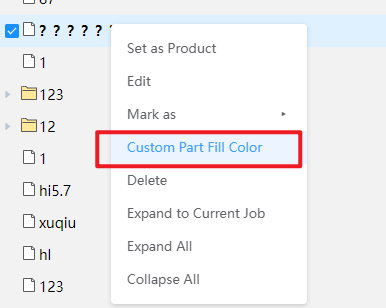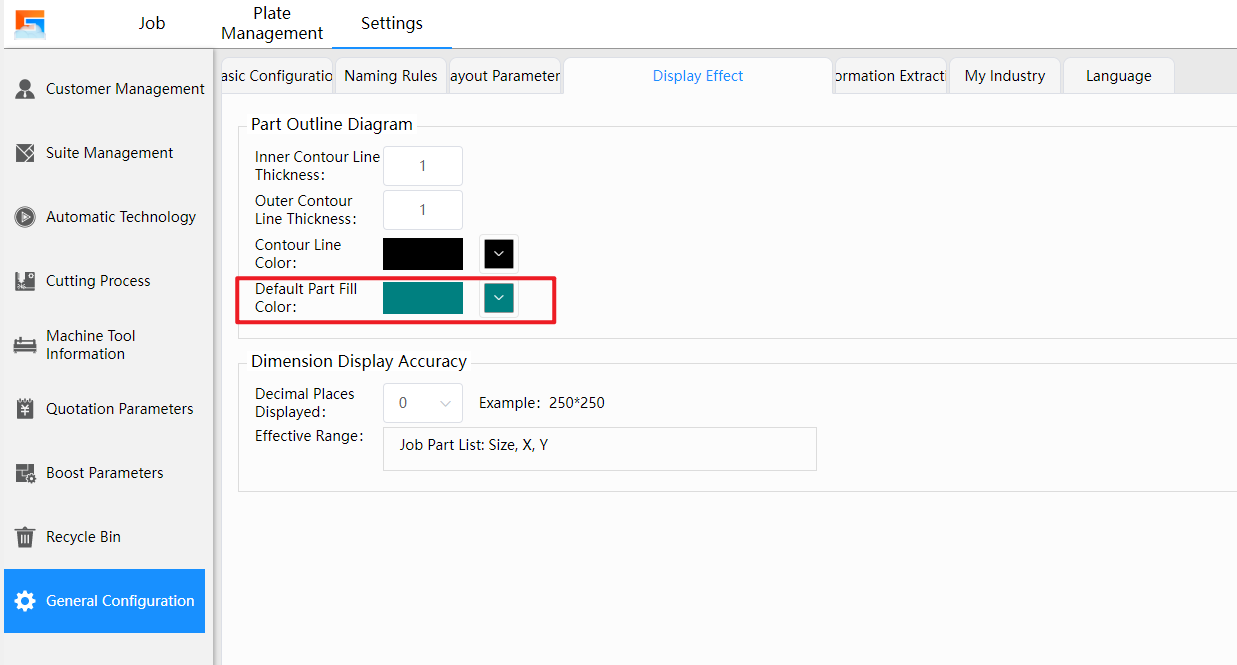-
Products
Overview Products
-
2D Cutting
-
Tube Cutting
-
3D Cutting
-
Intelligent Welding
-
Intelligent Cutting Head
-
Industrial Automation
-
Industrial Software
-
Combination
Controller
-
Combination
BOCHU New Product -
Combination
BOCHU New Product -
Controller
BOCHU New Product -
2D Cutting Head
Tube Cutting Head
3D Cutting Head
BOCHU New Product -
BOCHU New Product
-
- Support
- About
- Online Store

- Software Download
- Manual
- Tutorial
- CloudNest
Function Description
You can customize the fill color of the thumbnail part.
Operation Steps
Method 1:
In the 【Assignments】 module, select a specific assignment, right-click 【Custom part fill color】
Method 2:
In the list of flat parts, right-click on parts -- Batch Modification fill color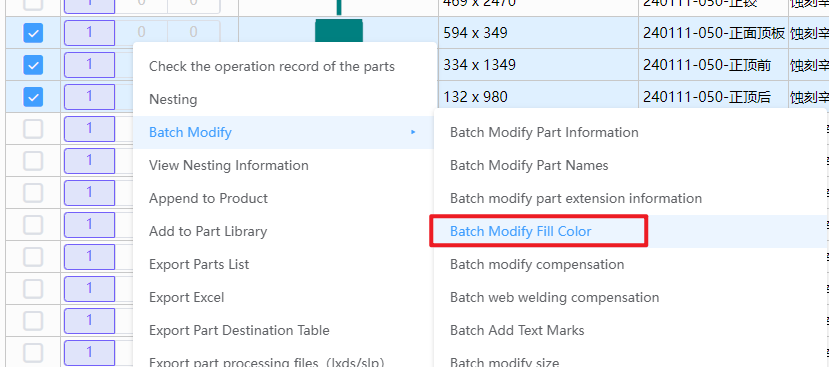
Method 3:
Click 【Settings】--【General】--【Display Effect】, set the fill color of the part
Function Description
You can customize the fill color of the thumbnail part.
Operation Steps
Method 1:
In the 【Assignments】 module, select a specific assignment, right-click 【Custom part fill color】
Method 2:
In the list of flat parts, right-click on parts -- Batch Modification fill color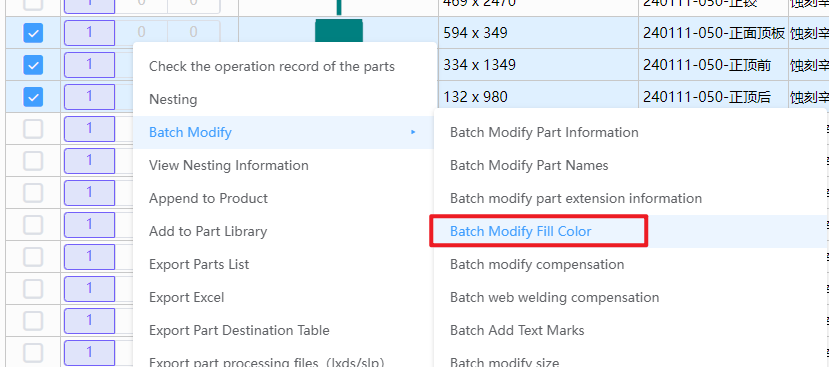
Method 3:
Click 【Settings】--【General】--【Display Effect】, set the fill color of the part