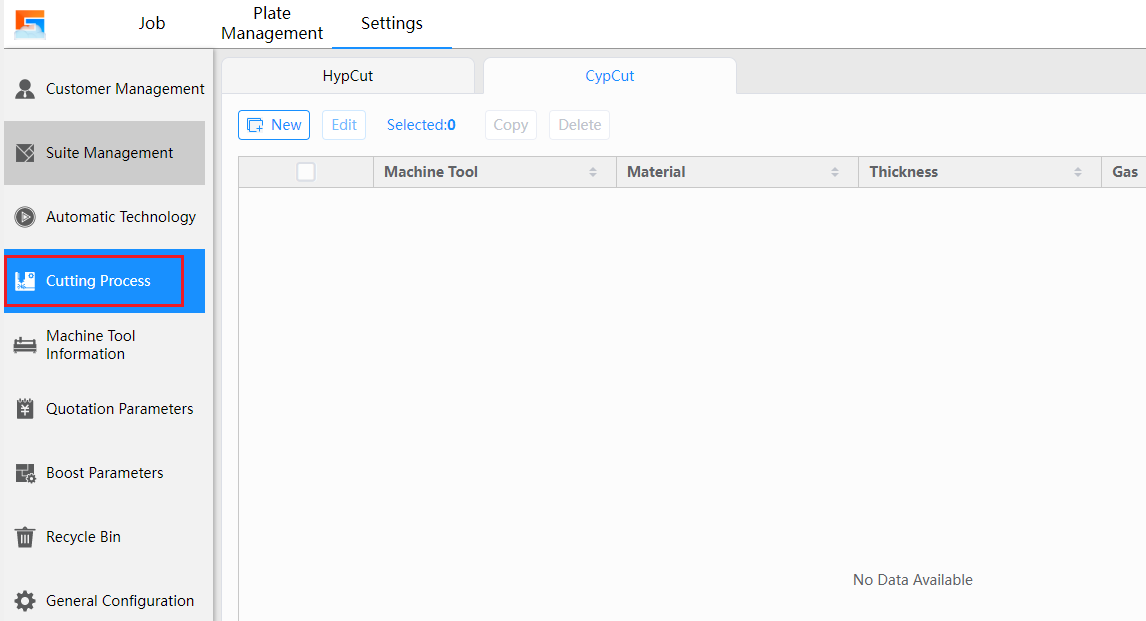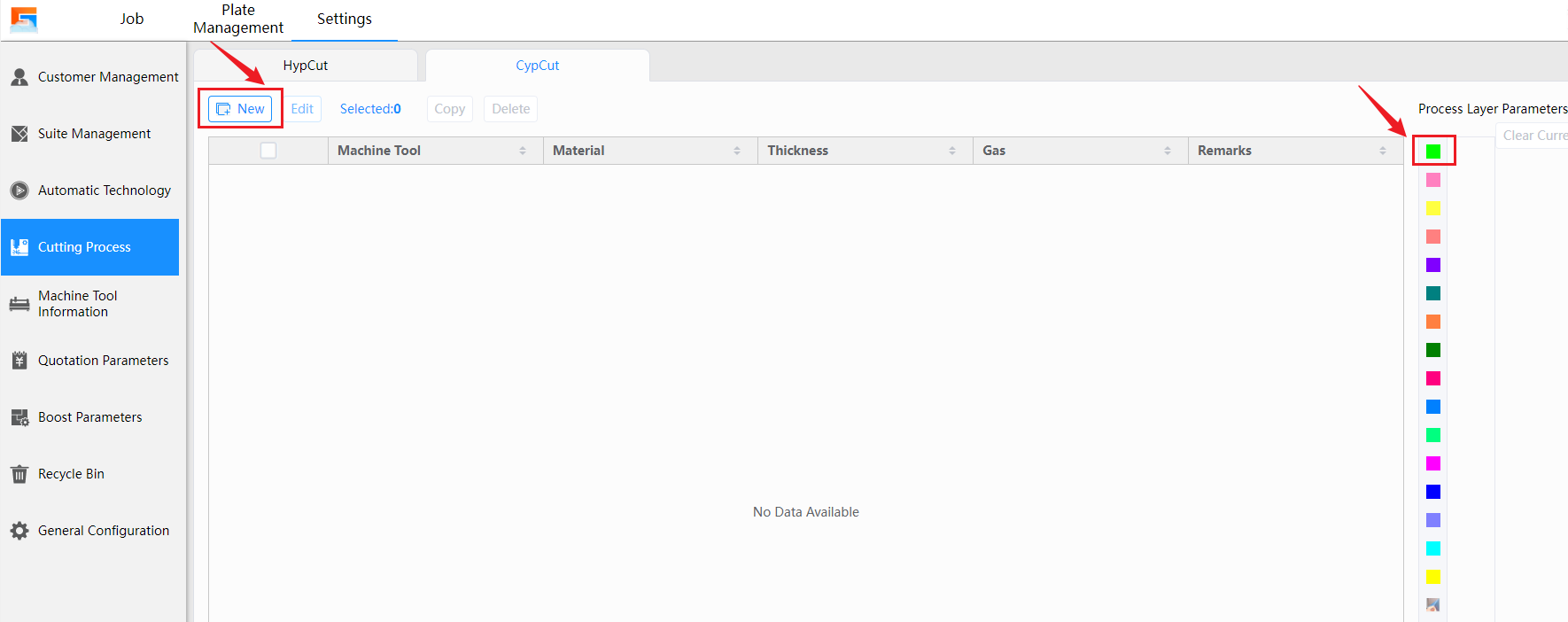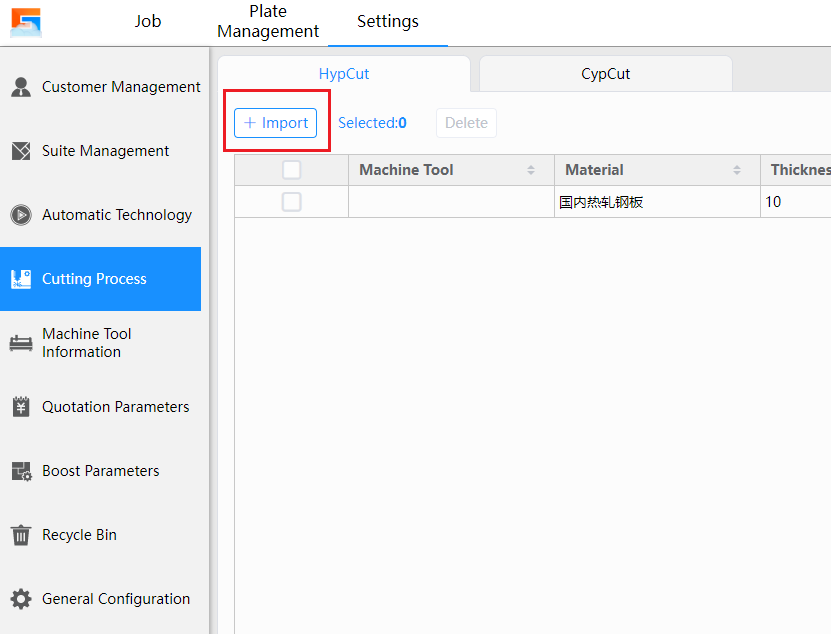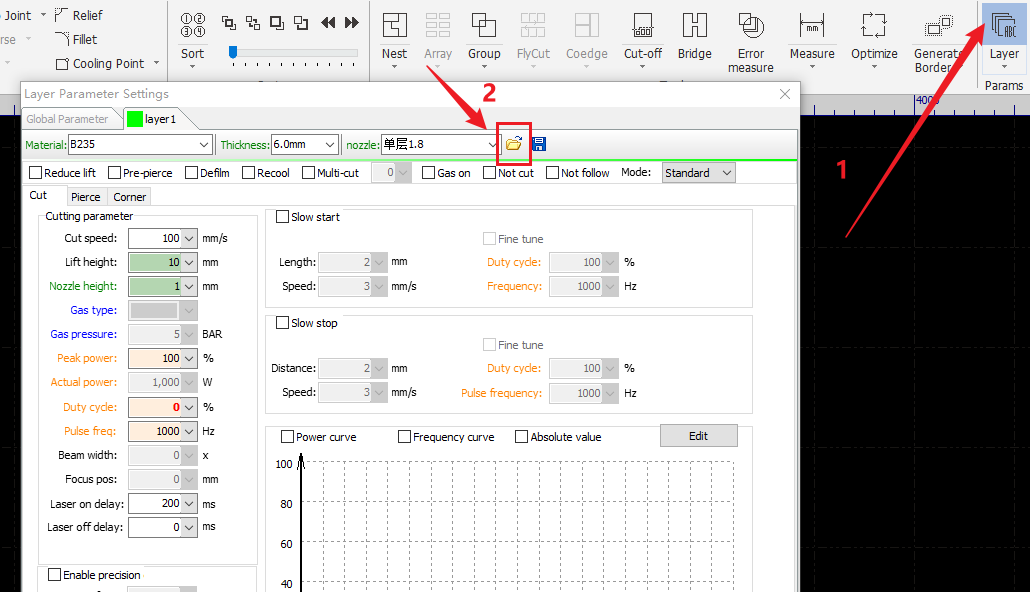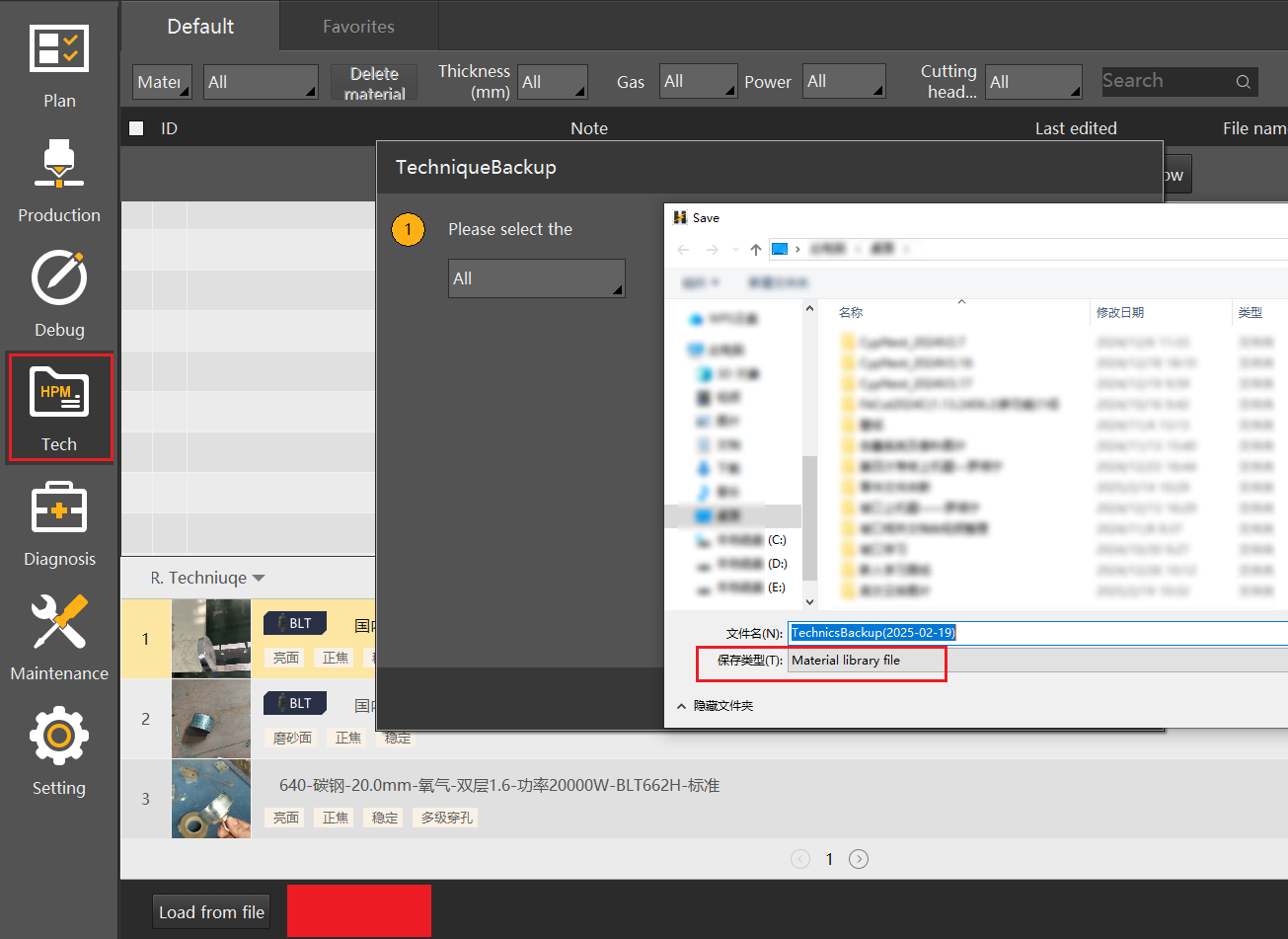-
Products
Overview Products
-
2D Cutting
-
Tube Cutting
-
3D Cutting
-
Intelligent Welding
-
Intelligent Cutting Head
-
Industrial Automation
-
Industrial Software
-
Combination
Controller
-
Combination
BOCHU New Product -
Combination
BOCHU New Product -
Controller
BOCHU New Product -
2D Cutting Head
Tube Cutting Head
3D Cutting Head
BOCHU New Product -
BOCHU New Product
-
- Support
- About
- Online Store

- Software Download
- Manual
- Tutorial
- CloudNest
Function Instructions
We usually need to choose the corresponding processing process on the Laser Cutting Machine bed before InCut, each Every time we change the layout, we need to repeatedly select, even if the processes used are the same.
To avoid repetition,For repeated operations, we can import CutTech in advance through CloudNest by matching materials, gases, and thickness.to automatically add the corresponding CutTech to the processing files.
Operating Steps:
1. Find CutTech in the [Settings] module
2. CypCut requires selecting the corresponding layer to import Cutting Process after New Tech is applied.
3. HypCut can back up the processes of the machine tool
User Instructions
The process saved by CypCut can be viewed at the location of the Cutting Process file stored in the machine tool, as follows:
The process of HypCut is in the form of a backup package, as follows:
Function Instructions
We usually need to choose the corresponding processing process on the Laser Cutting Machine bed before InCut, each Every time we change the layout, we need to repeatedly select, even if the processes used are the same.
To avoid repetition,For repeated operations, we can import CutTech in advance through CloudNest by matching materials, gases, and thickness.to automatically add the corresponding CutTech to the processing files.
Operating Steps:
1. Find CutTech in the [Settings] module
2. CypCut requires selecting the corresponding layer to import Cutting Process after New Tech is applied.
3. HypCut can back up the processes of the machine tool
User Instructions
The process saved by CypCut can be viewed at the location of the Cutting Process file stored in the machine tool, as follows:
The process of HypCut is in the form of a backup package, as follows: