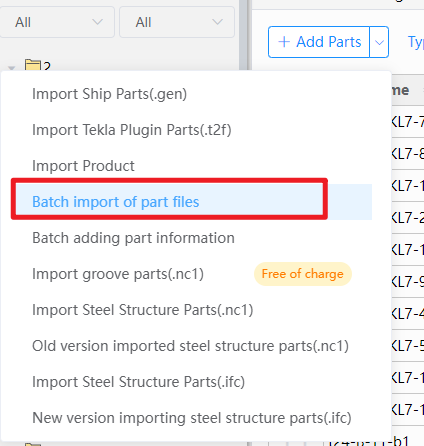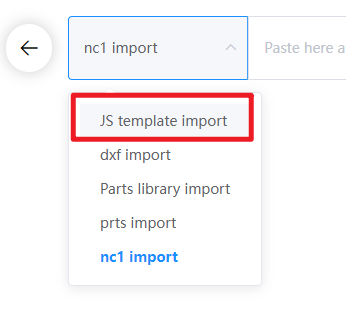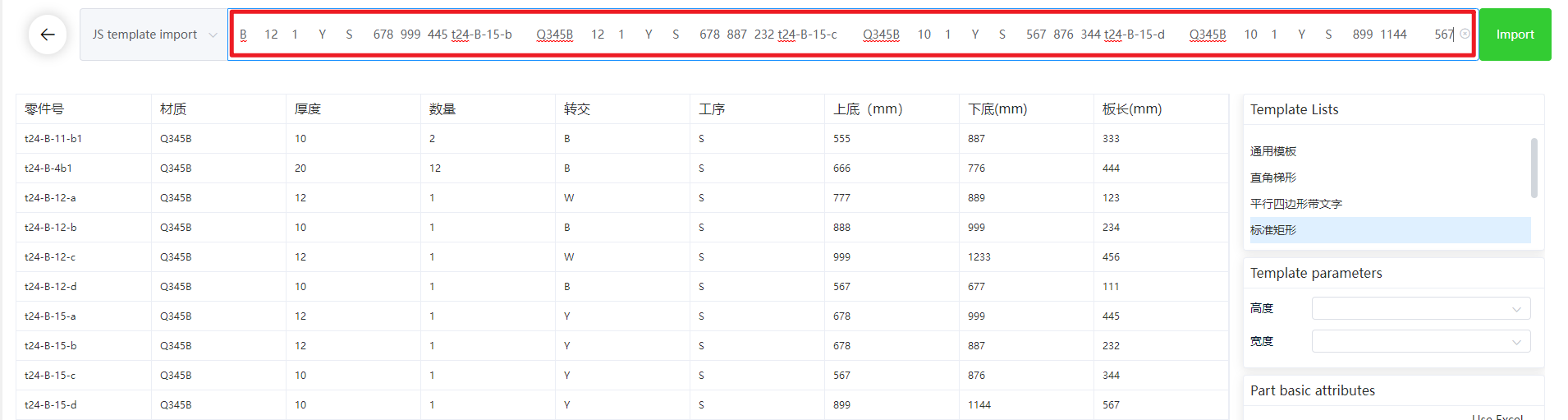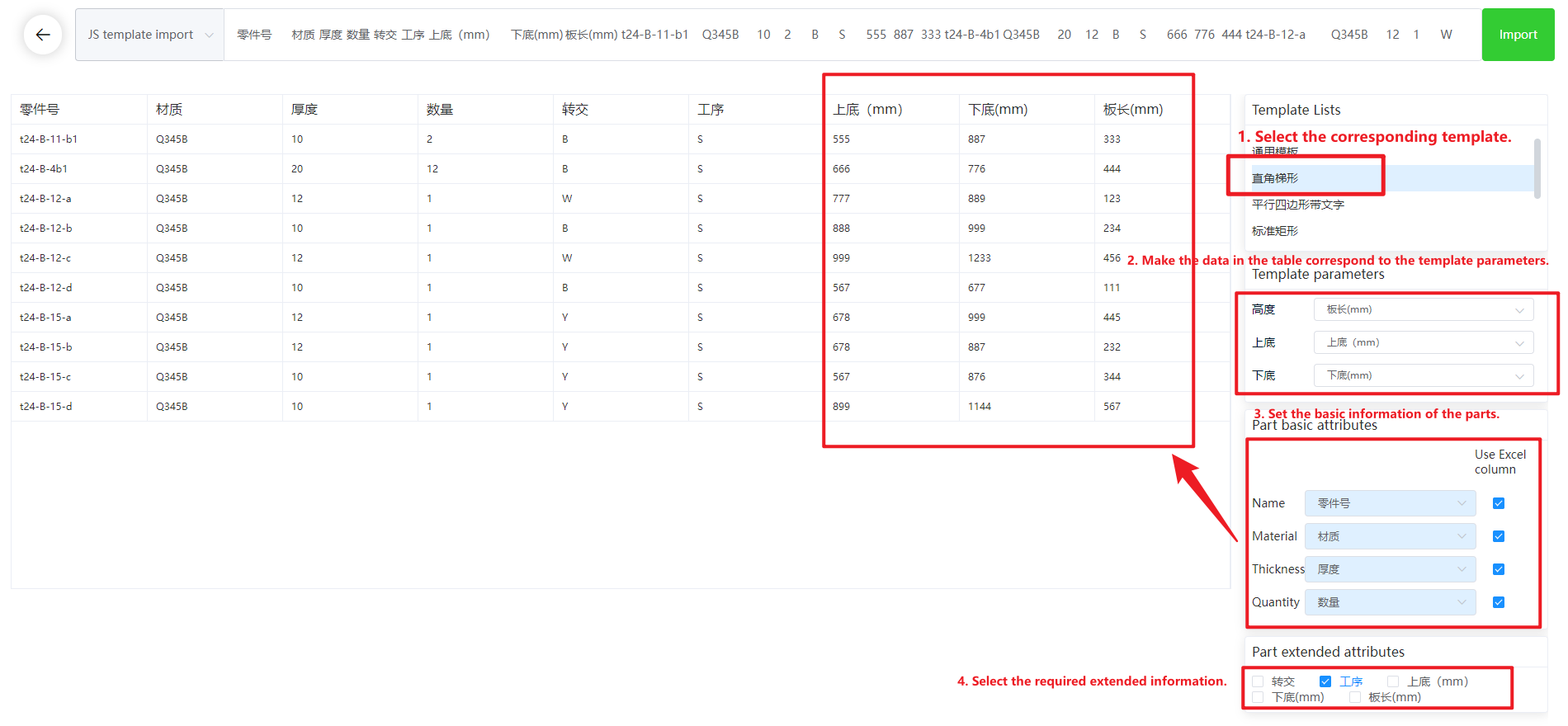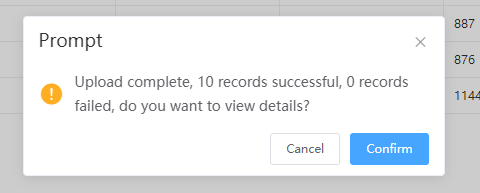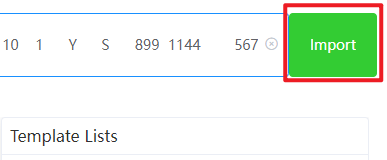-
Products
Overview Products
-
2D Cutting
-
Tube Cutting
-
3D Cutting
-
Intelligent Welding
-
Intelligent Cutting Head
-
Industrial Automation
-
Industrial Software
-
Combination
Controller
-
Combination
BOCHU New Product -
Combination
BOCHU New Product -
Controller
BOCHU New Product -
2D Cutting Head
Tube Cutting Head
3D Cutting Head
BOCHU New Product -
BOCHU New Product
-
- Support
- About
- Online Store

- Software Download
- Manual
- Tutorial
- CloudNest
Function Description
If your order is a single part, such as Rectangle of Corner Open or Standard Rectangle, you can use [Template Board Import] parts to help you efficiently nest.
Operation Steps
1.Click [Add] dropdown list -- [Batch Import Of Part Files].
2.Type selection [JS Template Import]
3.Copy the information from Excel and paste it into the text box (the header also needs to be copied)
4.Template selection and attribute configuration
-
-
Check [Use Excel Column]: Select the information in the Excel table to map it to the parts.
-
If you do not check the "Use Excel Column" option: you can customize the settings for the part information.
-
5.Click Top right corner [Import] and if there are parts with Import failure, you can click OK to see the reasons for failure.
Parameter description
Currently supported template types: Standard Rectangle, Rectangle of Corner Open, V slot rectangles with corner openings,Ring, Right Angle Trapezoid.
The fields required for each template are as follows:
Standard rectangle: height, width
Rectangular with Corner Cutouts: Height, Width, Corner Cutout Width, Corner Cutout Height
V-slot rectangle with corner openings: height, width, corner height, corner width, and distance from the V-slot bottom to the edge.Distance from edge of the V slot
Circular ring: outer radius, inner radius
Right trapezoid: height, upper base, lower base
Function Description
If your order is a single part, such as Rectangle of Corner Open or Standard Rectangle, you can use [Template Board Import] parts to help you efficiently nest.
Operation Steps
1.Click [Add] dropdown list -- [Batch Import Of Part Files].
2.Type selection [JS Template Import]
3.Copy the information from Excel and paste it into the text box (the header also needs to be copied)
4.Template selection and attribute configuration
-
-
Check [Use Excel Column]: Select the information in the Excel table to map it to the parts.
-
If you do not check the "Use Excel Column" option: you can customize the settings for the part information.
-
5.Click Top right corner [Import] and if there are parts with Import failure, you can click OK to see the reasons for failure.
Parameter description
Currently supported template types: Standard Rectangle, Rectangle of Corner Open, V slot rectangles with corner openings,Ring, Right Angle Trapezoid.
The fields required for each template are as follows:
Standard rectangle: height, width
Rectangular with Corner Cutouts: Height, Width, Corner Cutout Width, Corner Cutout Height
V-slot rectangle with corner openings: height, width, corner height, corner width, and distance from the V-slot bottom to the edge.Distance from edge of the V slot
Circular ring: outer radius, inner radius
Right trapezoid: height, upper base, lower base