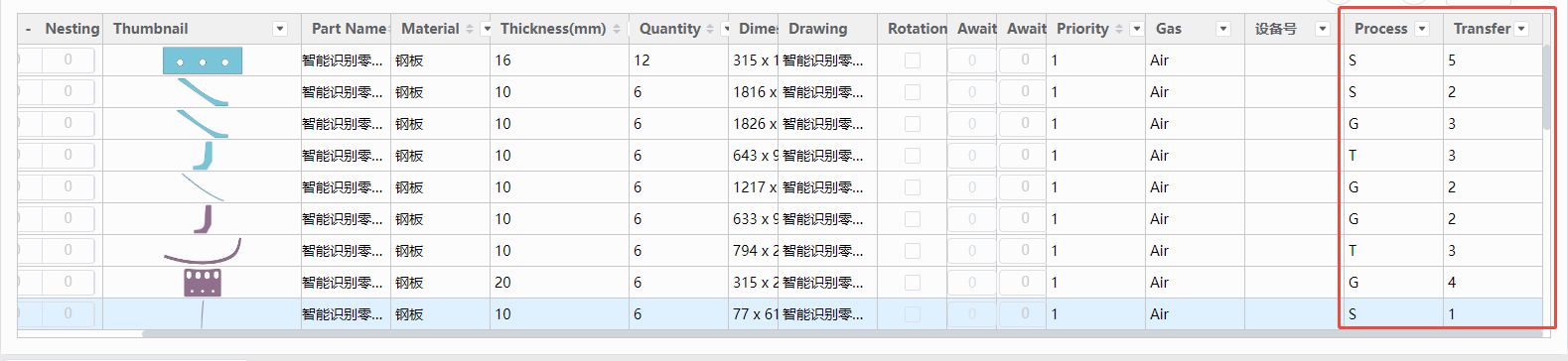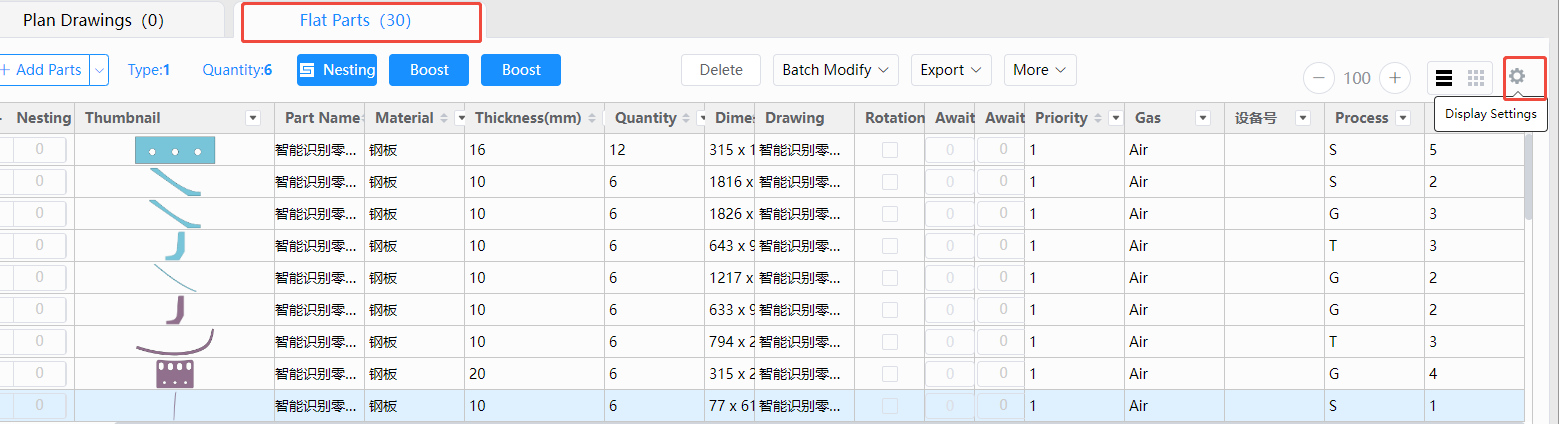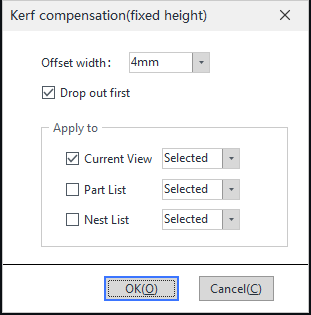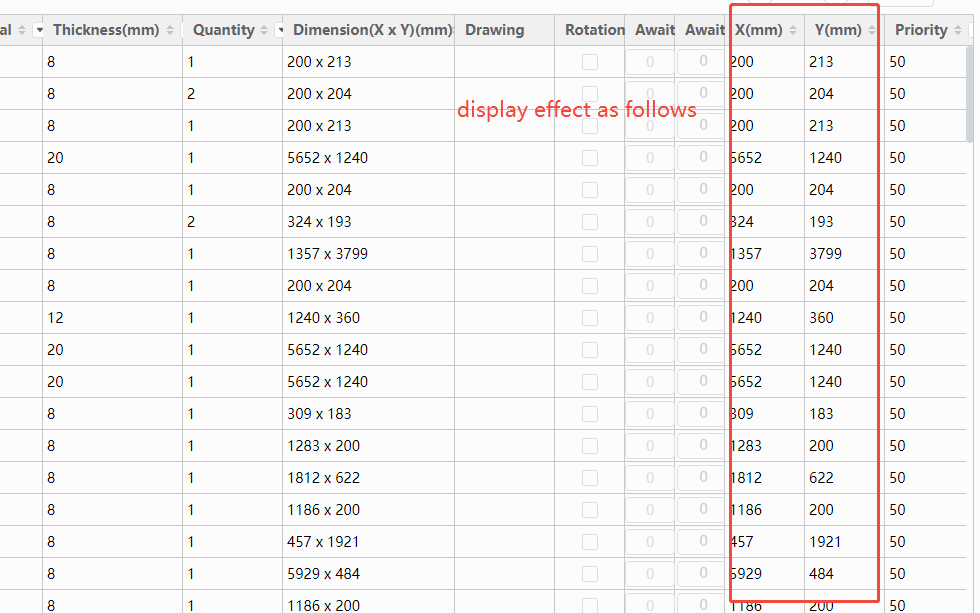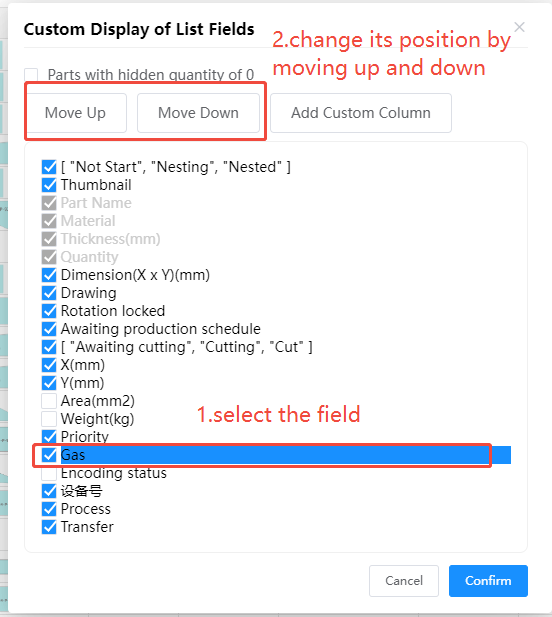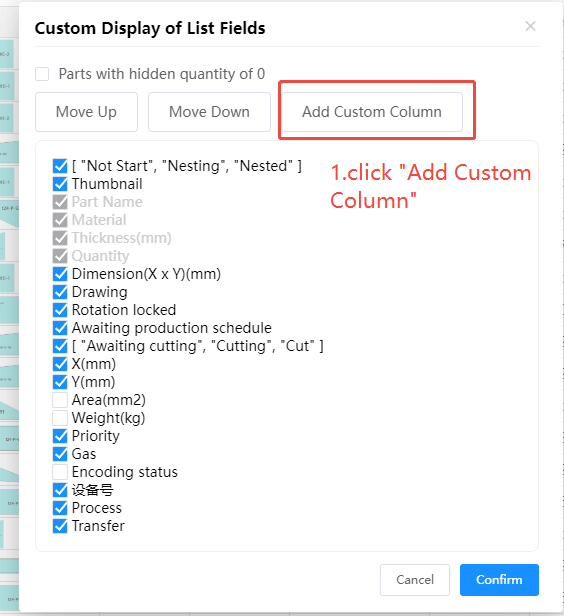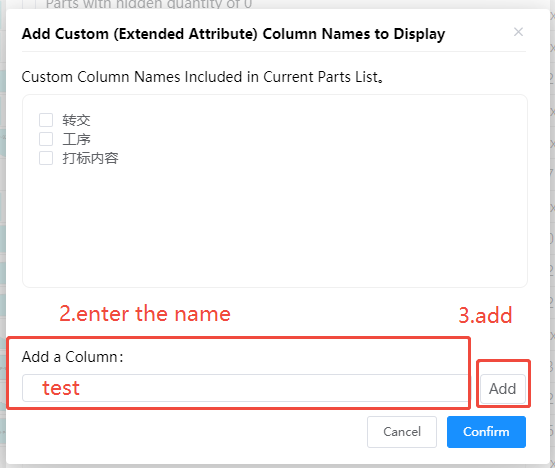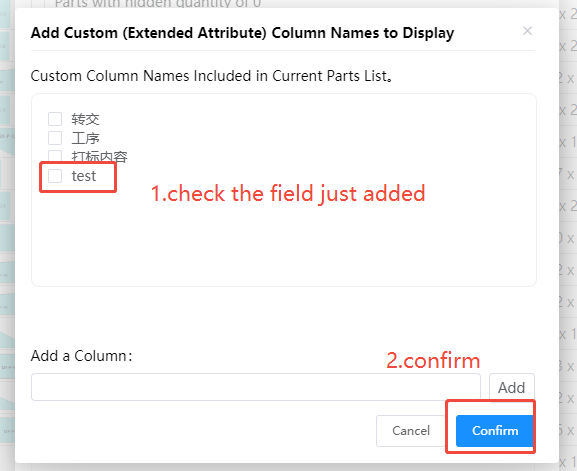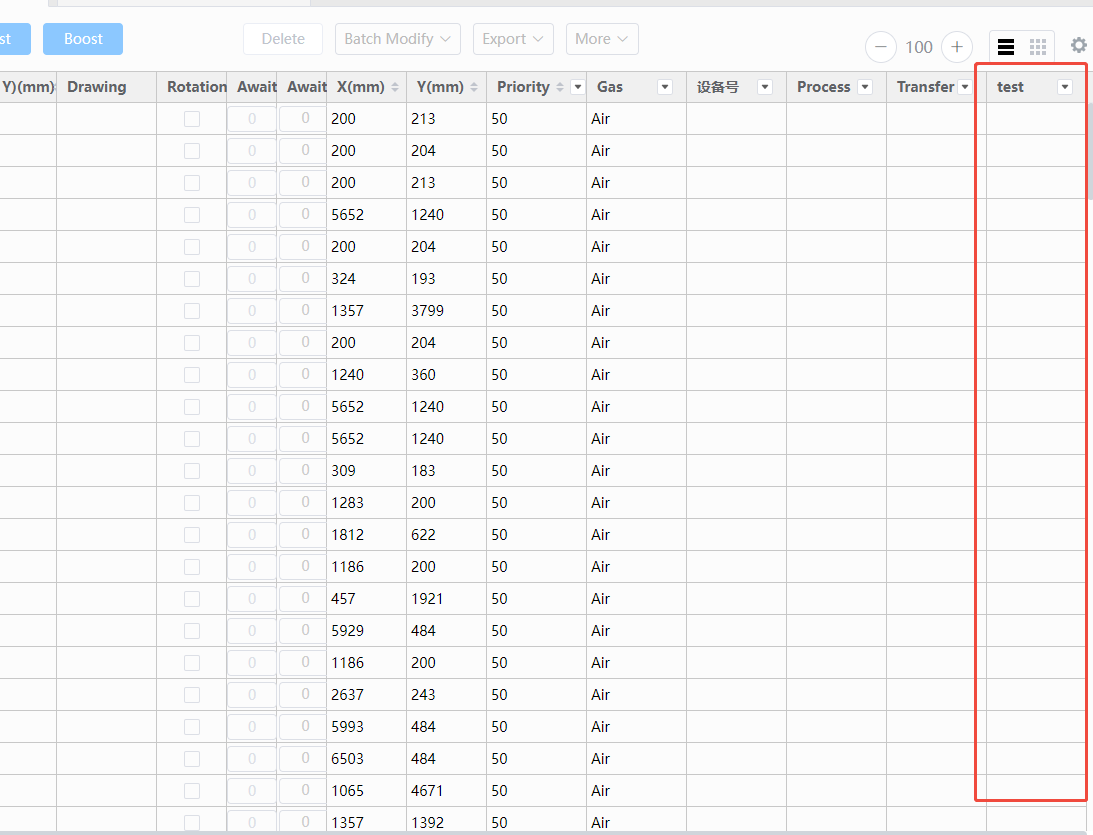-
Products
Overview Products
-
2D Cutting
-
Tube Cutting
-
3D Cutting
-
Intelligent Welding
-
Intelligent Cutting Head
-
Industrial Automation
-
Industrial Software
-
Combination
Controller
-
Combination
BOCHU New Product -
Combination
BOCHU New Product -
Controller
BOCHU New Product -
2D Cutting Head
Tube Cutting Head
3D Cutting Head
BOCHU New Product -
BOCHU New Product
-
- Support
- About
- Online Store

- Software Download
- Manual
- Tutorial
- CloudNest
Function description
CloudNest's Part List can not only display the default fields 【Status】, 【thumbnail】, 【Part Name】,【Material】, 【Thickness】, etc., but can also show the content of the part's extended attributes (the extended attributes in CloudNest usually imported through Excel). As shown in the figure below, 【Transfer】, 【Process】 are presented as extended attributes, displayed in the Part List.
Operation steps
Click 【Flat Parts】 – 【Display Settings】
It's supported to check the information that needs to be displayed.
It's supported to adjust the order of the list information.
It's supported to add Custom Column (the name of the colum must match the extended attribute name in Excel)
Function description
CloudNest's Part List can not only display the default fields 【Status】, 【thumbnail】, 【Part Name】,【Material】, 【Thickness】, etc., but can also show the content of the part's extended attributes (the extended attributes in CloudNest usually imported through Excel). As shown in the figure below, 【Transfer】, 【Process】 are presented as extended attributes, displayed in the Part List.
Operation steps
Click 【Flat Parts】 – 【Display Settings】
It's supported to check the information that needs to be displayed.
It's supported to adjust the order of the list information.
It's supported to add Custom Column (the name of the colum must match the extended attribute name in Excel)