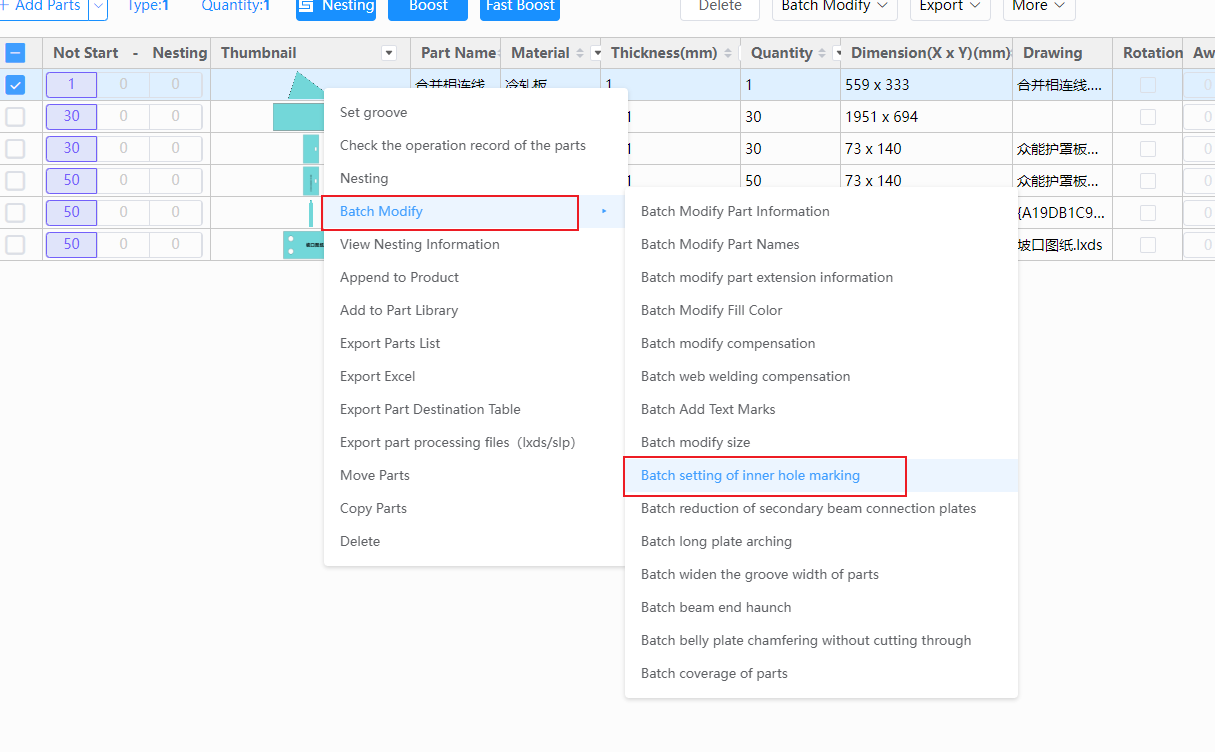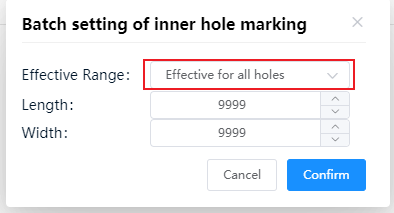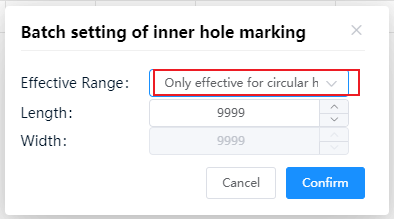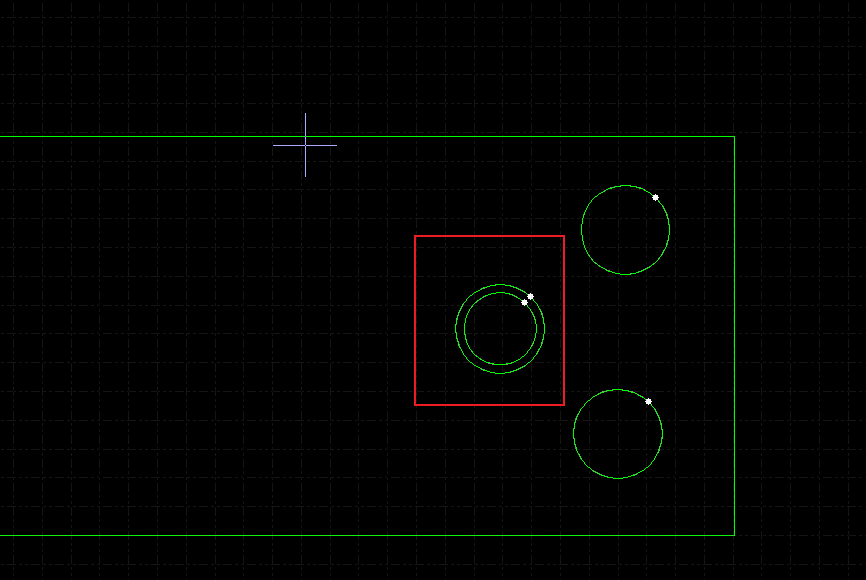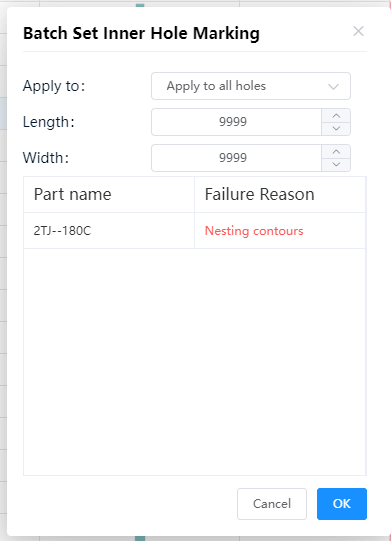-
Products
Overview Products
-
2D Cutting
-
Tube Cutting
-
3D Cutting
-
Intelligent Welding
-
Intelligent Cutting Head
-
Industrial Automation
-
Industrial Software
-
Combination
Controller
-
Combination
BOCHU New Product -
Combination
BOCHU New Product -
Controller
BOCHU New Product -
2D Cutting Head
Tube Cutting Head
3D Cutting Head
BOCHU New Product -
BOCHU New Product
-
- Support
- About
- Online Store

- Software Download
- Manual
- Tutorial
- CloudNest
Function description
In the steel structure industry, some thick plate parts need to be processed with a flame cutting machine, while some small inner holes need a drilling machine.
For machining, these parts' inner holes need to be set for marking. After the parts' outer contour is cut, use the drilling machine to deal with marking.
It can be achieved by batch setting inner hole marking.
Operation steps
【Right-click the parts】checked in the CloudNest Part List –【Batch Modify】 — 【Batch setting of inner hole marking 】 to recognize the inner contours, and set it as first cut layer.
Parameter description
-
- Effective Range: Effective for all holes, Only effective for circular holes
- Length and width range: 0-9999; default 9999, accurate to two decimal places.
- When selecting apply to all holes: inner contours effective as long as their length and width less than the set values
- When selecting only apply to circular holes: only length effective; width is gray. Here length indicates the diameter of the circular hole. The settings of inner hole marking will be effective only for circular holes smaller than this diameter.
-
- The settings only recognize inner contour, not text.
- If there are multiple nested layers, and there are inner holes inside the nesting, it will directly prompt failure.
Function description
In the steel structure industry, some thick plate parts need to be processed with a flame cutting machine, while some small inner holes need a drilling machine.
For machining, these parts' inner holes need to be set for marking. After the parts' outer contour is cut, use the drilling machine to deal with marking.
It can be achieved by batch setting inner hole marking.
Operation steps
【Right-click the parts】checked in the CloudNest Part List –【Batch Modify】 — 【Batch setting of inner hole marking 】 to recognize the inner contours, and set it as first cut layer.
Parameter description
-
- Effective Range: Effective for all holes, Only effective for circular holes
- Length and width range: 0-9999; default 9999, accurate to two decimal places.
- When selecting apply to all holes: inner contours effective as long as their length and width less than the set values
- When selecting only apply to circular holes: only length effective; width is gray. Here length indicates the diameter of the circular hole. The settings of inner hole marking will be effective only for circular holes smaller than this diameter.
-
- The settings only recognize inner contour, not text.
- If there are multiple nested layers, and there are inner holes inside the nesting, it will directly prompt failure.