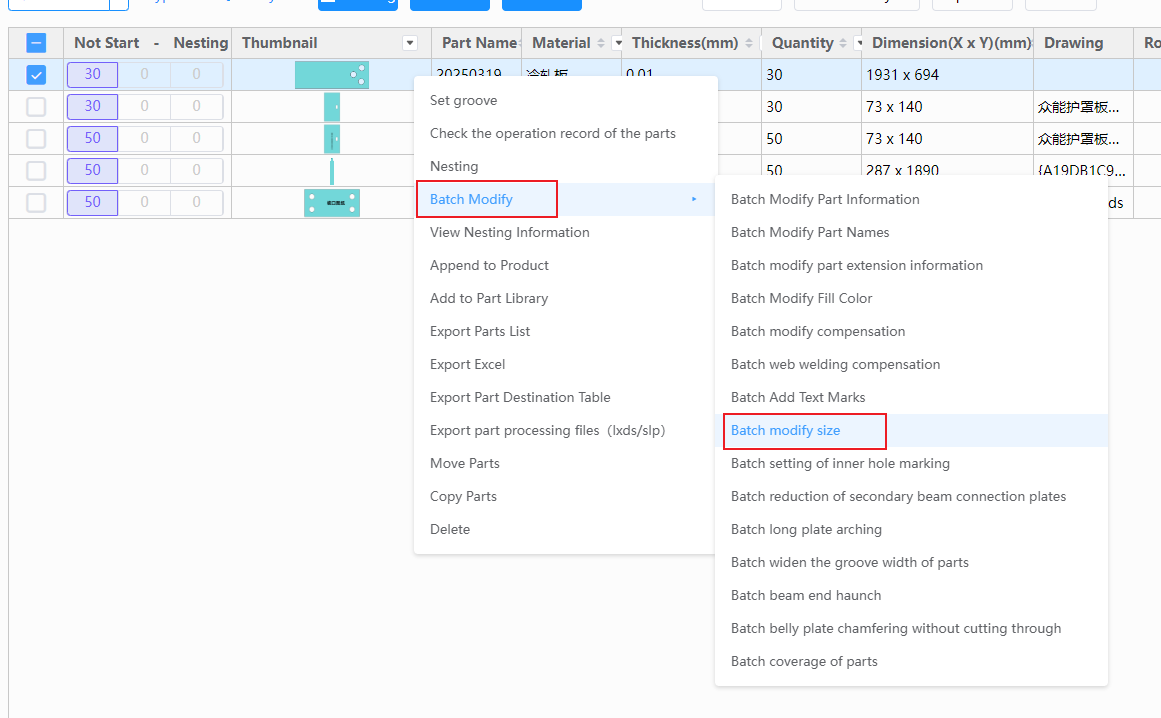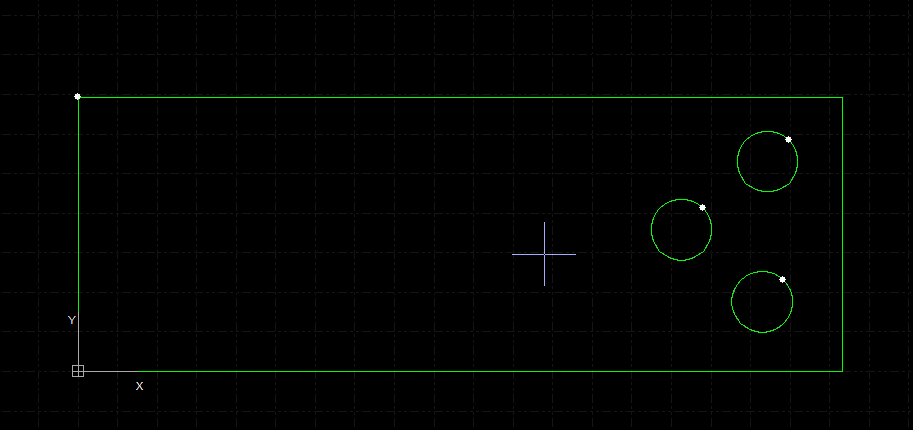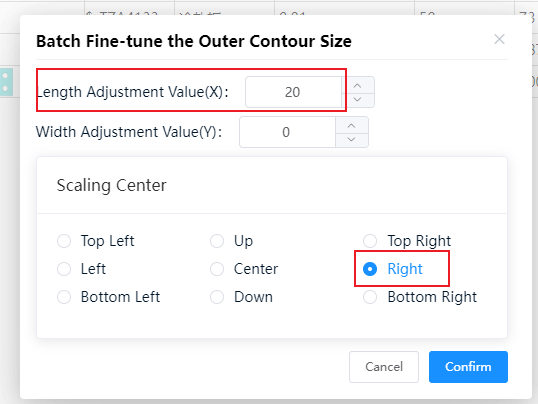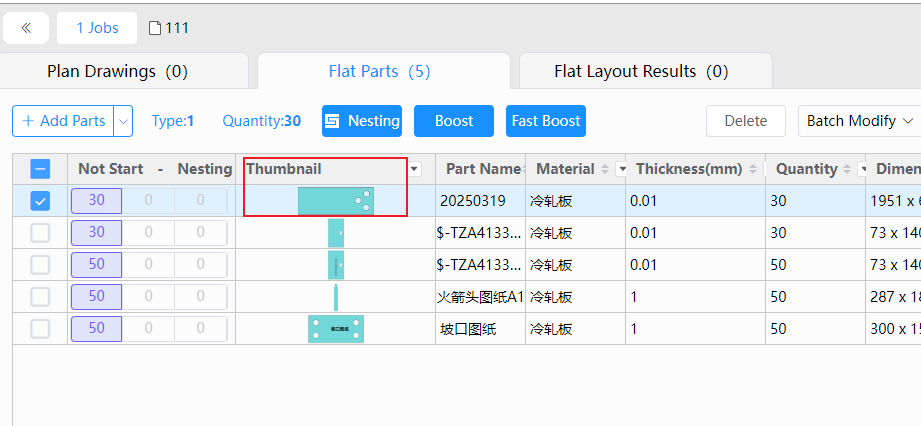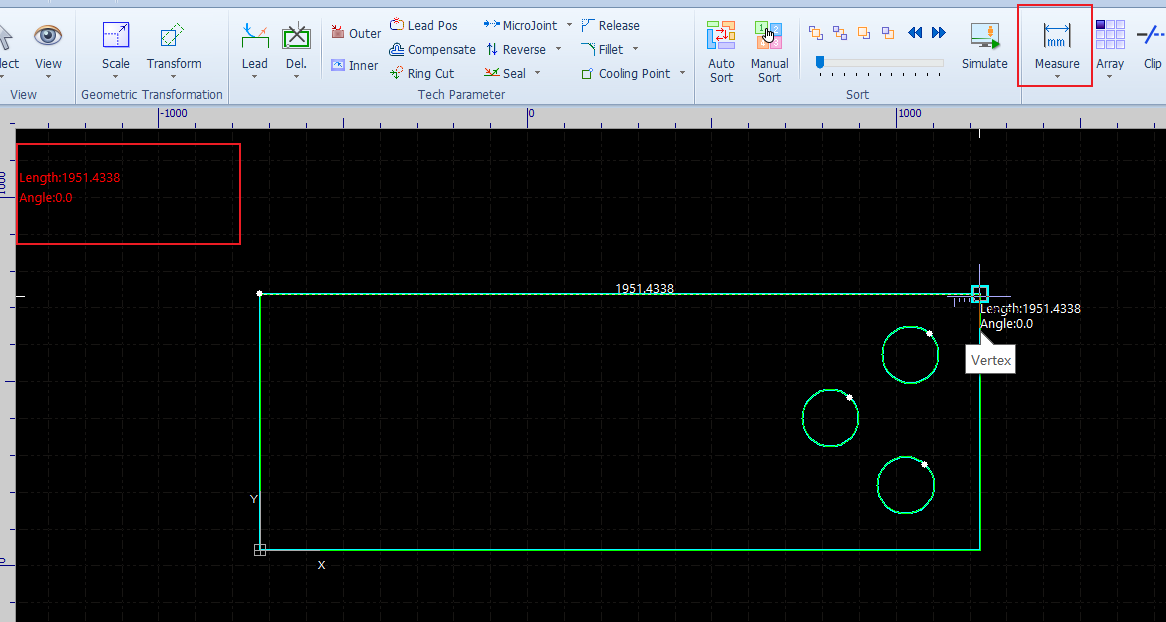-
Products
Overview Products
-
2D Cutting
-
Tube Cutting
-
3D Cutting
-
Intelligent Welding
-
Intelligent Cutting Head
-
Industrial Automation
-
Industrial Software
-
Combination
Controller
-
Combination
BOCHU New Product -
Combination
BOCHU New Product -
Controller
BOCHU New Product -
2D Cutting Head
Tube Cutting Head
3D Cutting Head
BOCHU New Product -
BOCHU New Product
-
- Support
- About
- Online Store

- Software Download
- Manual
- Tutorial
- CloudNest
Function description
It's capable to batch the outer contour size of parts, supporting modification of specified edge sizes of parts.
Common scenarios
1. In the steel structure industry, when processing long strip-shaped parts, it is necessary to increase the length by 20mm to 30mm to avoid the influence of errors. However, the existing hole positions should not be affected.
First, select the part - 【Right-Click】-【Batch Modify】-【Batch modify size】
As shown, the hole position of the part is on the right. We ensure the hole position does not move.
The scaling center must be selected as 'Right'. Secondly, adjust the "Length Adjustment Value" to 20 according to the scenario requirements.
You can verify whether the adjustment of outer contour meets expectations through the software measurement tool on the interface of part details .
Double-click the part thumbnail to enter the interface of part details.
Click 【Measure】, select the starting and ending points you need to measure.
2. There are holes on the rib plate; it is necessary to shorten the plate length by 5mm while ensuring the hole distance remains unchanged.
As shown, the part has the hole position on the right. We should ensure the hole position does not move.
Select the part -【Right-Click】to choose 【Batch modify size】; Choose the scaling center to be right, and adjust the length adjustment value to -5.
Function description
It's capable to batch the outer contour size of parts, supporting modification of specified edge sizes of parts.
Common scenarios
1. In the steel structure industry, when processing long strip-shaped parts, it is necessary to increase the length by 20mm to 30mm to avoid the influence of errors. However, the existing hole positions should not be affected.
First, select the part - 【Right-Click】-【Batch Modify】-【Batch modify size】
As shown, the hole position of the part is on the right. We ensure the hole position does not move.
The scaling center must be selected as 'Right'. Secondly, adjust the "Length Adjustment Value" to 20 according to the scenario requirements.
You can verify whether the adjustment of outer contour meets expectations through the software measurement tool on the interface of part details .
Double-click the part thumbnail to enter the interface of part details.
Click 【Measure】, select the starting and ending points you need to measure.
2. There are holes on the rib plate; it is necessary to shorten the plate length by 5mm while ensuring the hole distance remains unchanged.
As shown, the part has the hole position on the right. We should ensure the hole position does not move.
Select the part -【Right-Click】to choose 【Batch modify size】; Choose the scaling center to be right, and adjust the length adjustment value to -5.