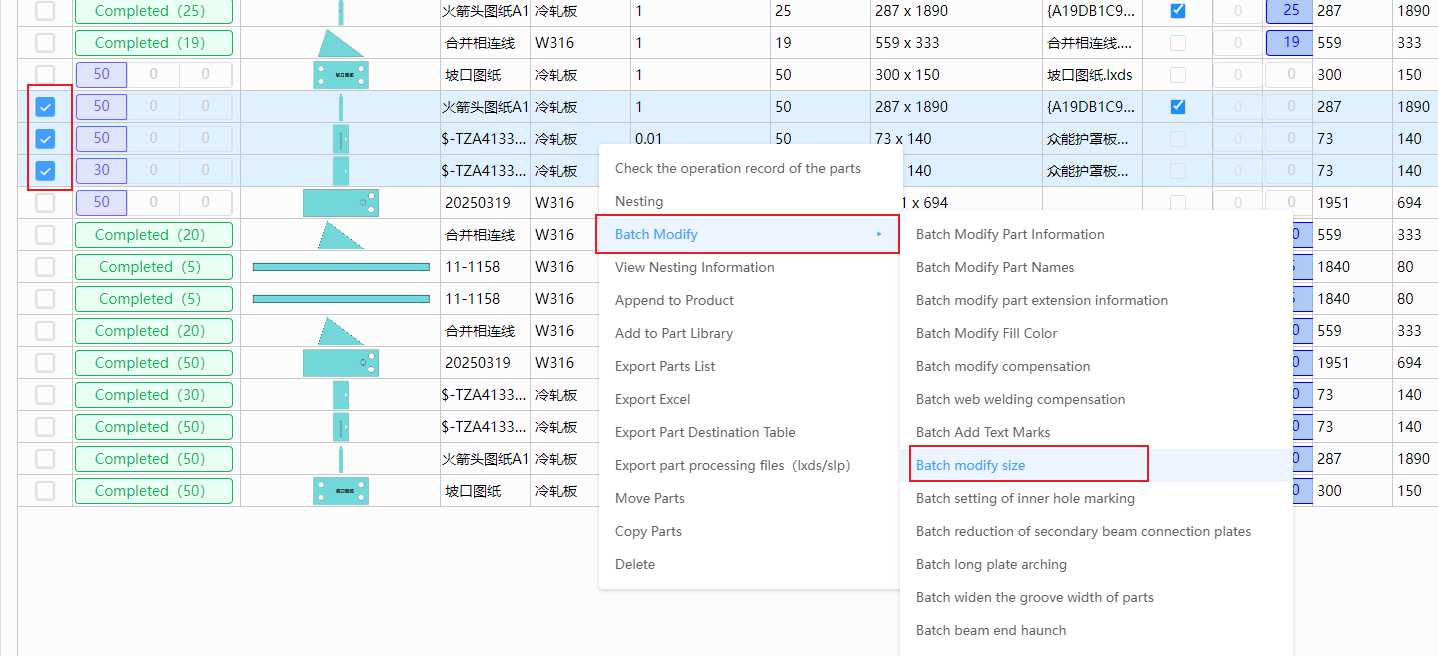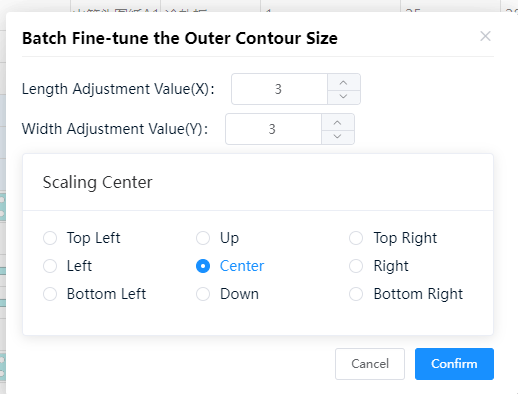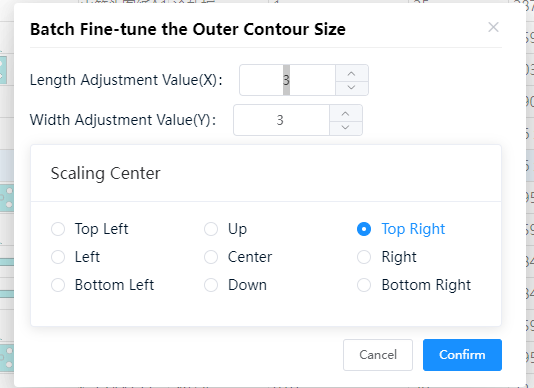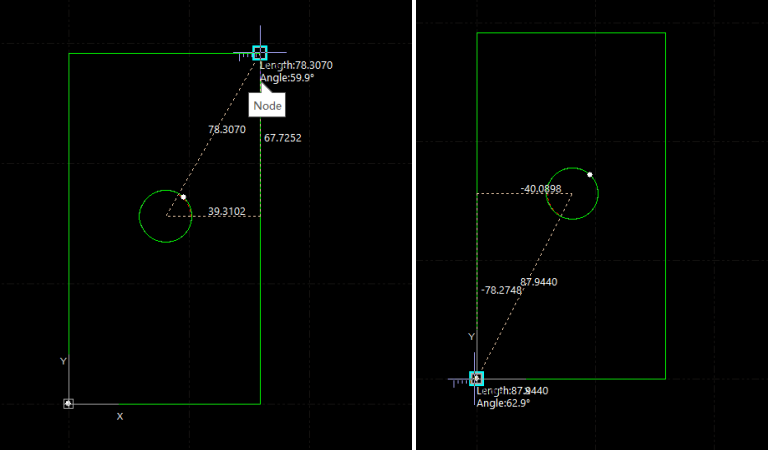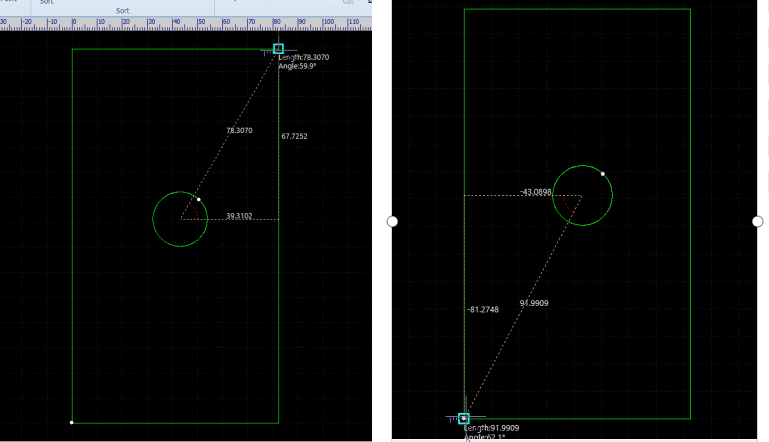-
Products
Overview Products
-
2D Cutting
-
Tube Cutting
-
3D Cutting
-
Intelligent Welding
-
Intelligent Cutting Head
-
Industrial Automation
-
Industrial Software
-
Combination
Controller
-
Combination
BOCHU New Product -
Combination
BOCHU New Product -
Controller
BOCHU New Product -
2D Cutting Head
Tube Cutting Head
3D Cutting Head
BOCHU New Product -
BOCHU New Product
-
- Support
- About
- Online Store

- Software Download
- Manual
- Tutorial
- CloudNest
Functional Introduction
In the steel structure industry, when long strip parts exceed 2 meters, usually an additional 20~30mm is added in the length direction to avoid errors that lead to insufficient part length. This function is mainly used to quickly adjust the outer contour size while ensuring the position and size of the inner hole remain unchanged.
Use Steps
1. After importing parts in 【Part List】, select the parts that need modification, click 【Batch Modify】–【Batch modify size】
2. Enter the adjustment values and confirm scaling center.
(Note: Parts externally expand when entering positive values, and internally contract when entering negative values, unchanged when entering 0. Scaling Center: Specify direction as scaling center, and the part will scale to the specified direction. Make the lower half of the image larger or smaller, while the top half remain relatively stable. Generally choose "Center".)
3. Effect demonstration.
Params: Length adjustment value X is 3, width adjustment value Y is 3, and Scaling Center is top right.
Original image:
After Adjustment: The distance between the hole and top right corner is unchanged.
Functional Introduction
In the steel structure industry, when long strip parts exceed 2 meters, usually an additional 20~30mm is added in the length direction to avoid errors that lead to insufficient part length. This function is mainly used to quickly adjust the outer contour size while ensuring the position and size of the inner hole remain unchanged.
Use Steps
1. After importing parts in 【Part List】, select the parts that need modification, click 【Batch Modify】–【Batch modify size】
2. Enter the adjustment values and confirm scaling center.
(Note: Parts externally expand when entering positive values, and internally contract when entering negative values, unchanged when entering 0. Scaling Center: Specify direction as scaling center, and the part will scale to the specified direction. Make the lower half of the image larger or smaller, while the top half remain relatively stable. Generally choose "Center".)
3. Effect demonstration.
Params: Length adjustment value X is 3, width adjustment value Y is 3, and Scaling Center is top right.
Original image:
After Adjustment: The distance between the hole and top right corner is unchanged.