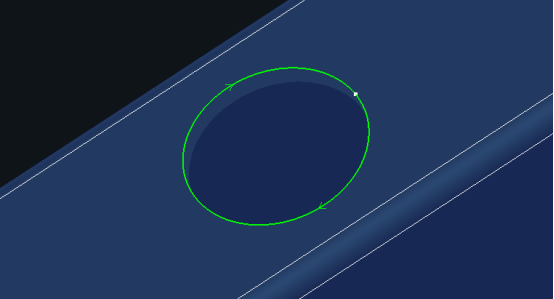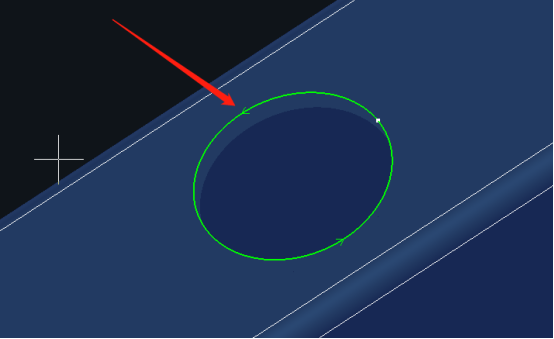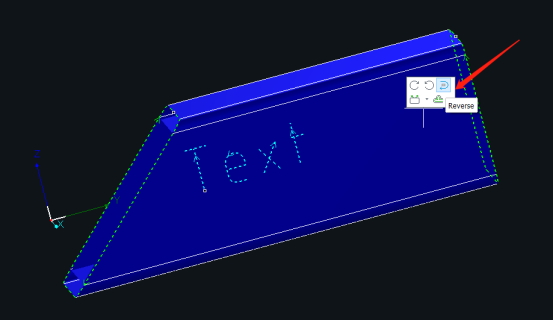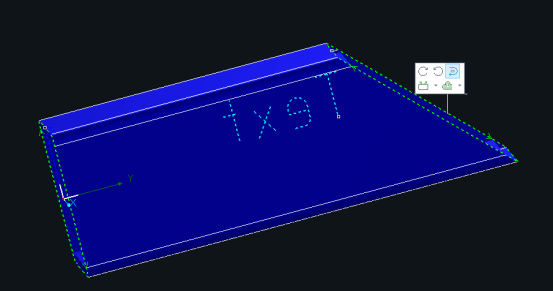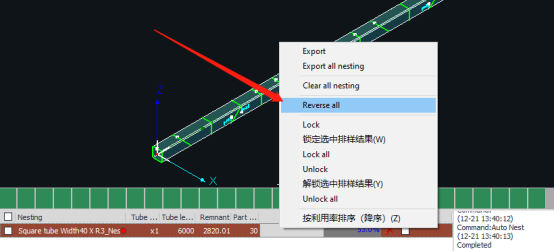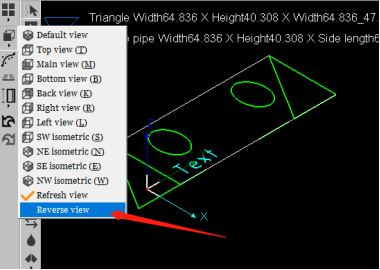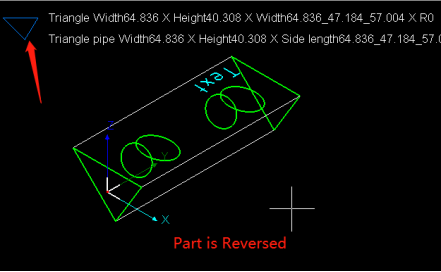- Products
Product
-
2D Cutting
-
Tube Cutting
-
3D Cutting
-
Intelligent Welding
-
BLT Intelligent Cutting
-
Industrial Automation
-
Industrial Software
-
-
BOCHU New Product
-
BOCHU New Product
-
FSWELD2800
BOCHU New Product -
2D Cutting Head
Tube Cutting Head
3D Cutting Head
BOCHU New Product -
BOCHU New Product
-
- Online Store
- Support
- About BOCHU

- Software Download
- Manual
- Video
- Tutorial
- Reverse the Cutting Path
Select specific cutting path, click Reverse, then its direction will be changed from clockwise to anticlockwise.
- Reverse a Single Part
In TubesT, click a part to select it, there will be a pop-up operation zone aside the part, click the Reverse icon in it to get it reversed.
The second picture above shows the part reversed.
- Reverse the Nesting Result
Right click the nesting result, click Reverse All to reverse the nesting result.
- In TubePro, you can also reverse the part or nesting result by the option as shown below,
And the part reversed is as follow.
As you can notice, after performing Reverse View for the triangle shown, the entire drawing is rotated back and forth along the Z-axis, while changing the tube orientation (see top left corner).
When the clamping direction of the triangle tube does not match the drawing, there is no need to remove the tube and re-clamp it, just do a view reversal to match the drawing with the actual tube; You can also use when reverse cutting parts.
- Reverse the Cutting Path
Select specific cutting path, click Reverse, then its direction will be changed from clockwise to anticlockwise.
- Reverse a Single Part
In TubesT, click a part to select it, there will be a pop-up operation zone aside the part, click the Reverse icon in it to get it reversed.
The second picture above shows the part reversed.
- Reverse the Nesting Result
Right click the nesting result, click Reverse All to reverse the nesting result.
- In TubePro, you can also reverse the part or nesting result by the option as shown below,
And the part reversed is as follow.
As you can notice, after performing Reverse View for the triangle shown, the entire drawing is rotated back and forth along the Z-axis, while changing the tube orientation (see top left corner).
When the clamping direction of the triangle tube does not match the drawing, there is no need to remove the tube and re-clamp it, just do a view reversal to match the drawing with the actual tube; You can also use when reverse cutting parts.
-
Email subscription
-
Contact us
-
Downloads