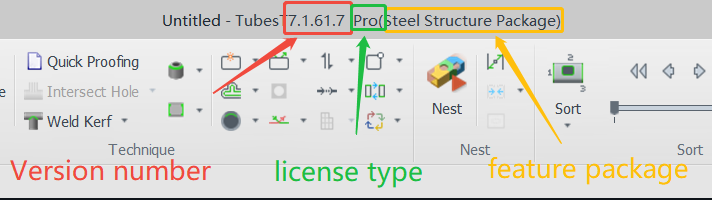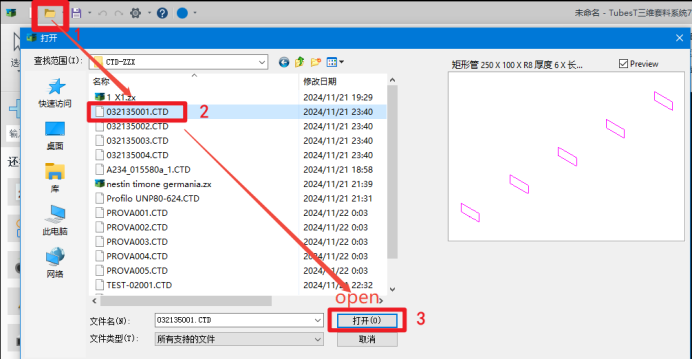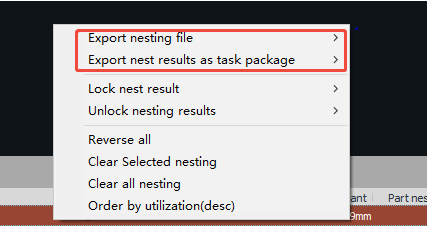- Products
Product
-
2D Cutting
-
Tube Cutting
-
3D Cutting
-
Intelligent Welding
-
BLT Intelligent Cutting
-
Industrial Automation
-
Industrial Software
-
-
BOCHU New Product
-
BOCHU New Product
-
FSWELD2800
BOCHU New Product -
2D Cutting Head
Tube Cutting Head
3D Cutting Head
BOCHU New Product -
BOCHU New Product
-
- Online Store
- Support
- About BOCHU

- Software Download
- Manual
- Video
- Tutorial
I. Introduction
If you're using other nesting software and want to connect it with TubePro. TubesT can convert external exported CTD files into ZX that TubePro can recognize and process.
Notes: The CTD file is processing files used for other softwar. The ZX file is used for TubePro.
II. Usage Method
Permissions Related
If you're using a version prior to 7.1.59, you need to purchase the "CTD Conversion Feature Package" to use this function.
(Note: Due to software version upgrades, this feature package is no longer available in BOCHU official store.)
If you're using version 7.1.59 or later, you can use the function for free and the number of uses is unlimited.
However, your license type must be Pro or Steel Structure.
And if you don't have either of these license, even if you previously bound the CTD conversion feature package, after upgrading to version 7.1.59, neither supports exporting to ZX files.
Operation Steps
-
- Import CTD files
Click the【Open an existing file】 button in the top-left corner to open a file with the .ctd extension.
-
- Save as ZX or ZZX :
Click 【Export】 or other dropdown options to export a ZX file.
And right-click on the nesting result to export ZX file.
Ⅲ. Video Tutorial
I. Introduction
If you're using other nesting software and want to connect it with TubePro. TubesT can convert external exported CTD files into ZX that TubePro can recognize and process.
Notes: The CTD file is processing files used for other softwar. The ZX file is used for TubePro.
II. Usage Method
Permissions Related
If you're using a version prior to 7.1.59, you need to purchase the "CTD Conversion Feature Package" to use this function.
(Note: Due to software version upgrades, this feature package is no longer available in BOCHU official store.)
If you're using version 7.1.59 or later, you can use the function for free and the number of uses is unlimited.
However, your license type must be Pro or Steel Structure.
And if you don't have either of these license, even if you previously bound the CTD conversion feature package, after upgrading to version 7.1.59, neither supports exporting to ZX files.
Operation Steps
-
- Import CTD files
Click the【Open an existing file】 button in the top-left corner to open a file with the .ctd extension.
-
- Save as ZX or ZZX :
Click 【Export】 or other dropdown options to export a ZX file.
And right-click on the nesting result to export ZX file.
Ⅲ. Video Tutorial
-
Email subscription
-
Contact us
-
Downloads