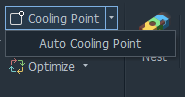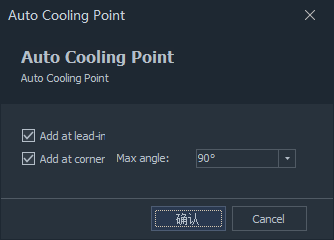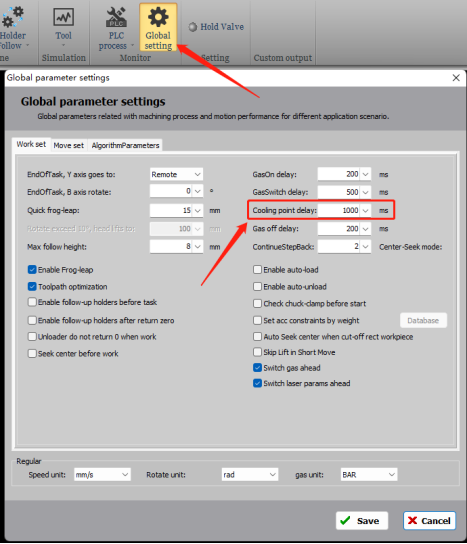- Products
Product
-
2D Cutting
-
Tube Cutting
-
3D Cutting
-
Intelligent Welding
-
Intelligent Cutting Head
-
Industrial Automation
-
Industrial Software
-
-
Package
BOCHU New Product -
BOCHU New Product
-
Controller
BOCHU New Product -
2D Cutting Head
Tube Cutting Head
3D Cutting Head
BOCHU New Product -
BOCHU New Product
-
- Online Store
- Support
- About BOCHU

- Software Download
- Manual
- Video
- Tutorial
Brief introduction
Cooling point is to stop laser and execute blowing action at the set point to cool down and improve product quality, always used at sharp corners.
Application
- Add Cooling Point in TubesT
TubesT supports both manual and automatic ways to add cooling points.
After activating the <cooling point> function, click anywhere on the part toolpath and the small white dot is the cooling point.
With <cooling point> active, hold Shift and mouse change to clear tool, tap cooling point and it will clear selected ones.
For a selected drawing or part, tap <Auto Cooling Point> in the drop-down menu to add cooling points by batches.
Set a decision condition for sharp angles, such as a maximum angle of 90°, then any sharp angle less than 90° will have a cooling point added to it.
In the <Clear> drop-down menu you can clear the cooling point of the selected drawing.
- Set Cooling Point Delay in TubePro
In Global Parameters of TubePro, you can set Cooling Point Delay, the GasOn time on the cooling points.
And you can check the difference when Cooling Point is added or not.
(Cooling Point Not Added)
(Cooling Point Added)
Brief introduction
Cooling point is to stop laser and execute blowing action at the set point to cool down and improve product quality, always used at sharp corners.
Application
- Add Cooling Point in TubesT
TubesT supports both manual and automatic ways to add cooling points.
After activating the <cooling point> function, click anywhere on the part toolpath and the small white dot is the cooling point.
With <cooling point> active, hold Shift and mouse change to clear tool, tap cooling point and it will clear selected ones.
For a selected drawing or part, tap <Auto Cooling Point> in the drop-down menu to add cooling points by batches.
Set a decision condition for sharp angles, such as a maximum angle of 90°, then any sharp angle less than 90° will have a cooling point added to it.
In the <Clear> drop-down menu you can clear the cooling point of the selected drawing.
- Set Cooling Point Delay in TubePro
In Global Parameters of TubePro, you can set Cooling Point Delay, the GasOn time on the cooling points.
And you can check the difference when Cooling Point is added or not.
(Cooling Point Not Added)
(Cooling Point Added)
-
Email subscription
-
Contact us
-
Downloads