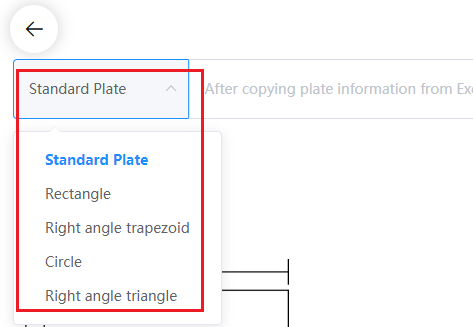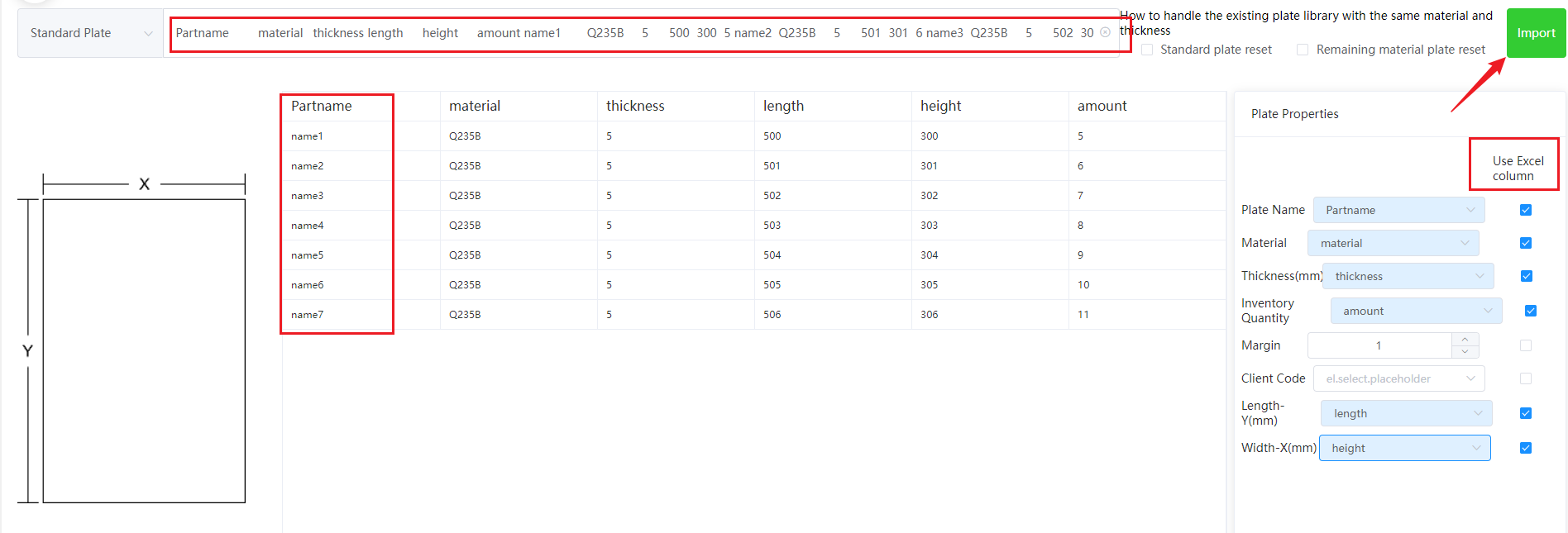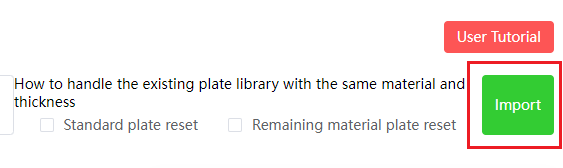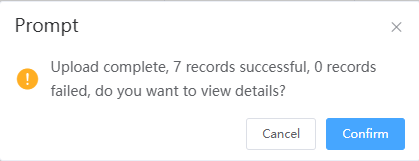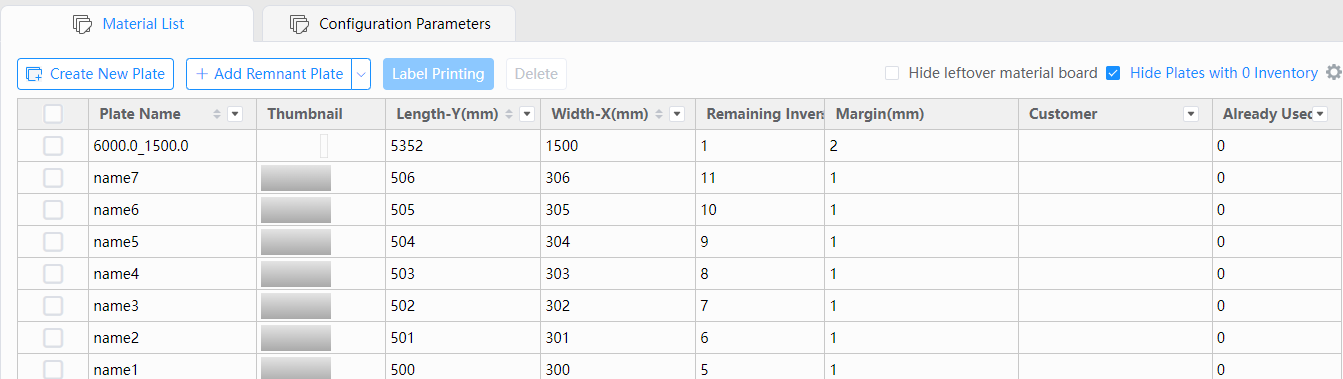- Products
Product
-
2D Cutting
-
Tube Cutting
-
3D Cutting
-
Intelligent Welding
-
BLT Intelligent Cutting
-
Industrial Automation
-
Industrial Software
-
BOCHU New Product
-
Portfolio
BOCHU New Product -
BOCHU New Product
-
FSWELD2800
BOCHU New Product -
Structural Steel Cutting Head
Plane Bevel Cutting Head
Tube Cutting Head
2D Cutting Head
BOCHU New Product -
BOCHU High-Speed Servo Drive
BOCHU New Product
-
- Online Store
- Service & Support
- About BOCHU

- Software Download
- Manual
- Tutorial
- CloudNest
Function description
You can batch import different materials, thicknesses, and specifications of plates through the Excel sheet, supporting rectangular marking, Right angle trapezoid, round, right triangle.
Operating Steps
1.Click 【Plate management】 -- 【Add】 dropdown button -- 【Batch Import】
2. Select the plate shape to be imported
3. According to the picture prompt, copy and paste the table data into the text box, and set the information correspondence
- Checking 【Standard Plate Reset】 / 【Remnant plate Reset】 will clear the same material in the original Plate Lib after import, Thickness of plate / Remnant plate.
- Check 【Use Excel Column】 to use the data information in the Excel sheet, otherwise can Customize Parameter value
4. Click the top right corner 【Import】 to import the Plate Lib, if Import failure click to view the reason for failure
5. Click 【Plate management】 to view the imported plates
Function description
You can batch import different materials, thicknesses, and specifications of plates through the Excel sheet, supporting rectangular marking, Right angle trapezoid, round, right triangle.
Operating Steps
1.Click 【Plate management】 -- 【Add】 dropdown button -- 【Batch Import】
2. Select the plate shape to be imported
3. According to the picture prompt, copy and paste the table data into the text box, and set the information correspondence
- Checking 【Standard Plate Reset】 / 【Remnant plate Reset】 will clear the same material in the original Plate Lib after import, Thickness of plate / Remnant plate.
- Check 【Use Excel Column】 to use the data information in the Excel sheet, otherwise can Customize Parameter value
4. Click the top right corner 【Import】 to import the Plate Lib, if Import failure click to view the reason for failure
5. Click 【Plate management】 to view the imported plates
-
Email subscription
-
Contact us
-
Download